Loading
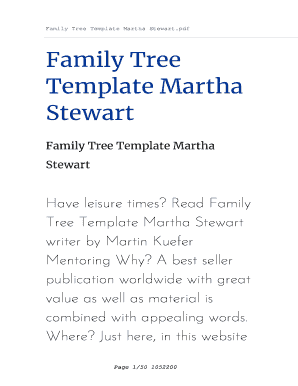
Get Family Tree Template Martha Stewart
How it works
-
Open form follow the instructions
-
Easily sign the form with your finger
-
Send filled & signed form or save
How to fill out the Family Tree Template Martha Stewart online
This comprehensive guide provides step-by-step instructions for filling out the Family Tree Template Martha Stewart online. Whether you are creating a visual representation of your ancestry or simply organizing your family history, this template will be a valuable resource.
Follow the steps to effectively complete the Family Tree Template.
- Press the ‘Get Form’ button to acquire your Family Tree Template Martha Stewart, and open it in your preferred online editor.
- Begin by identifying your first generation. Write your name in the designated circle labeled 'First Generation' at the bottom of the chart. This foundation will support further generations.
- Next, move to the half-circle shapes above your name to enter the names of your parents. Make sure to align them accordingly to denote their relationship.
- Continue filling out the chart by adding information about your grandparents and great-grandparents, using the appropriate boxes to trace back your ancestry for as many generations as desired.
- If available, use the clip-art blossoms or other graphical elements to visually enhance your family tree, representing your family connections creatively.
- Once you have completed the family tree, review all entries for accuracy and completeness.
- Finally, save your changes, and utilize the options to download, print, or share the completed Family Tree Template as preferred.
Start completing your Family Tree Template online now to celebrate your family heritage!
Click File > New > Templates > General, and then open Block Diagram. From the Blocks and Blocks Raised stencils, drag block shapes onto the drawing page to represent stages in a tree structure. To add text to a shape, select the shape, and then type.
Industry-leading security and compliance
US Legal Forms protects your data by complying with industry-specific security standards.
-
In businnes since 199725+ years providing professional legal documents.
-
Accredited businessGuarantees that a business meets BBB accreditation standards in the US and Canada.
-
Secured by BraintreeValidated Level 1 PCI DSS compliant payment gateway that accepts most major credit and debit card brands from across the globe.


