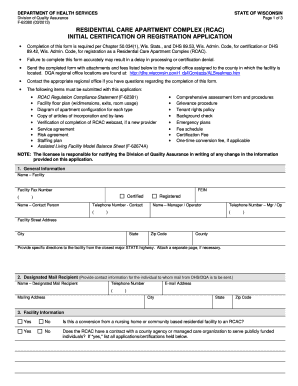
Get Wi F-62380 2013
How it works
-
Open form follow the instructions
-
Easily sign the form with your finger
-
Send filled & signed form or save
How to fill out the WI F-62380 online
Filling out the WI F-62380 form is an essential step for individuals or organizations looking to certify or register as a Residential Care Apartment Complex in Wisconsin. This guide will provide you with clear, step-by-step instructions to complete the form accurately online.
Follow the steps to successfully complete the WI F-62380 form online.
- Click ‘Get Form’ button to obtain the form and open it in the editor.
- Begin by filling in the general information section. Provide the name of the facility, contact person's name, facility fax number, FEIN, telephone number, and the name of the manager or operator along with their contact number. Also, enter the facility's street address, city, state, zip code, and county.
- In the designated mail recipient section, input the name, telephone number, mailing address, city, state, and zip code for the designated recipient of correspondence from the Division of Quality Assurance.
- Proceed to the facility information section. Indicate whether this application is a conversion from a nursing home or community-based residential facility to an RCAC by responding 'Yes' or 'No'. Also, specify if the RCAC has a contract with a county agency or managed care organization.
- In this section, provide detailed information about the structure of the facility. Indicate whether the structure is a standalone RCAC or part of a non-RCAC independent apartment building, and list the total number of independent and RCAC apartments.
- Complete the applicant information section by selecting the correct ownership structure and providing the owner's name, telephone number, and mailing address.
- Fill in the applicant ownership information by indicating if the applicant owns the operation, building, or land. List all names, principal business addresses, and ownership interests as required.
- List all interested parties who have ownership interest in the operation. Include their names, titles, and addresses.
- If applicable, provide the name and address of the owner of the building and the owner of the land, if they are not the applicant.
- Finally, complete the attestation section by signing the form as the Residential Care Apartment Complex Chapter 50 designee. Print or type your name, include the date signed, and your title.
- Review all the information provided for accuracy. Once confirmed, you can save changes, download, print, or share the completed form.
Complete your application online today to ensure a seamless certification process.
Get form
To retrieve your Wi-Fi password from your modem, first, access the modem's configuration page through its IP address. You will need to log in using the admin credentials, which are often found on a sticker on the modem. Once inside the settings, look for the wireless security section, where you can view or change your Wi-Fi password. For guidance and support regarding WI F-62380, consider utilizing resources from US Legal.
Get This Form Now!
Industry-leading security and compliance
-
In businnes since 199725+ years providing professional legal documents.
-
Accredited businessGuarantees that a business meets BBB accreditation standards in the US and Canada.
-
Secured by BraintreeValidated Level 1 PCI DSS compliant payment gateway that accepts most major credit and debit card brands from across the globe.


