Loading
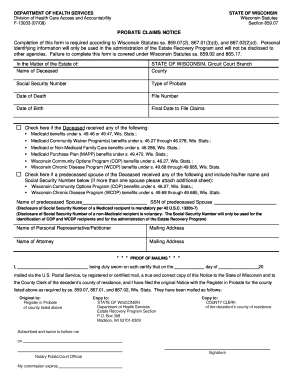
Get Wi Dhs F-13033 2008
How it works
-
Open form follow the instructions
-
Easily sign the form with your finger
-
Send filled & signed form or save
How to fill out the WI DHS F-13033 online
Filling out the WI DHS F-13033 form is an important step in the estate recovery process in Wisconsin. This guide will provide you with clear instructions on how to complete the form online, ensuring you have all the necessary information at hand.
Follow the steps to successfully complete the WI DHS F-13033 form.
- Click the ‘Get Form’ button to obtain the form and open it in your editor.
- In the section marked 'In the Matter of the Estate of:', enter the name of the deceased. This is a critical field that identifies the individual whose estate is involved.
- Fill in the 'Social Security Number' of the deceased. This is mandatory for identification purposes.
- Indicate the 'Type of Probate' applicable to the estate. This might include options such as informal, formal, or summary probate.
- Provide the 'Date of Death' of the deceased. Ensure the format is clear and follows the guidelines.
- Record the 'File Number', usually assigned by the court, which links your filing to the probate case.
- Enter the 'Date of Birth' of the deceased. This helps confirm identity and eligibility.
- Specify the 'Final Date to File Claims', which is essential for adhering to probate timelines.
- If applicable, check the boxes indicating whether the deceased received certain Medicaid or community benefits. This information is vital for the Estate Recovery Program.
- If the deceased had a predeceased spouse, check the corresponding box and provide their name and Social Security Number if required.
- Fill in the 'Name of Personal Representative/Petitioner' and their 'Mailing Address'. This identifies who is responsible for managing the estate.
- Complete the 'Name of Attorney' and their 'Mailing Address' if applicable. This section identifies legal representation.
- In the proof of mailing section, specify the date and method used to mail copies of the notice as required by law.
- Finally, sign and date the form in the area designated for a notary public or court official’s acknowledgment.
- Once all fields are complete, review your entries for accuracy. You can then save changes, download, print, or share the form.
Take the next step in your estate management by completing the WI DHS F-13033 online today.
Get form
Experience a faster way to fill out and sign forms on the web. Access the most extensive library of templates available.
To protect your assets from nursing homes in Wisconsin, consider strategies such as creating trusts or utilizing Medicaid planning services. Proper timing and legal frameworks are essential in these scenarios. The WI DHS F-13033 can provide valuable insights to help you implement effective asset protection strategies.
Get This Form Now!
Use professional pre-built templates to fill in and sign documents online faster. Get access to thousands of forms.
Industry-leading security and compliance
US Legal Forms protects your data by complying with industry-specific security standards.
-
In businnes since 199725+ years providing professional legal documents.
-
Accredited businessGuarantees that a business meets BBB accreditation standards in the US and Canada.
-
Secured by BraintreeValidated Level 1 PCI DSS compliant payment gateway that accepts most major credit and debit card brands from across the globe.


