Loading
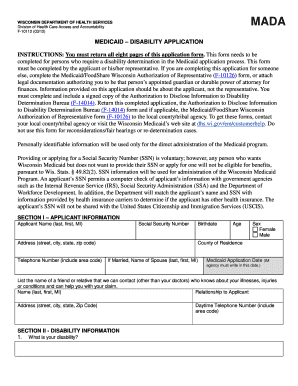
Get Wi Dhs F-10112 2012-2025
How it works
-
Open form follow the instructions
-
Easily sign the form with your finger
-
Send filled & signed form or save
How to fill out the WI DHS F-10112 online
The WI DHS F-10112, also known as the Medicaid Disability Application, is a crucial document for individuals seeking disability determination in the Medicaid process. This guide provides step-by-step instructions to assist users in completing the form accurately and efficiently.
Follow the steps to successfully complete the WI DHS F-10112 application.
- Click 'Get Form' button to obtain the form and open it in the editor.
- Enter your personal information in Section I, including your full name, Social Security number, address, and other relevant details. Make sure to provide a daytime telephone number where you can be reached.
- In Section II, describe your disability. Provide the date it first affected your ability to work and explain how it impacts your daily activities.
- Indicate whether you have applied for Social Security Disability or Supplemental Security Income benefits. Provide the date of your most recent application and its status.
- In Section III, list your medical providers. Include their names, contact information, and details about your treatment. Be sure to document hospitalization details if applicable.
- Section IV requires you to provide education information, specifying the highest grade level completed and any special education or vocational training.
- Detail your work history in Section V. Include jobs held within the last 15 years along with key details such as employer names, dates of employment, and job duties.
- Use Section VI for any additional information that may support your application, like details about other health conditions or providers.
- If you needed assistance in completing the application, Section VII must be filled out by the helper, including their contact information.
- Lastly, sign and date the application in Section VIII to certify the accuracy of the information provided. Your signature may need to be witnessed.
Complete the WI DHS F-10112 form online today to begin your application process.
Yes, BadgerCare is a specific program under the Medicaid umbrella in Wisconsin designed for families and children. It offers similar benefits as Medicaid but has distinct eligibility criteria. If you are navigating options like BadgerCare and need help with forms such as the WI DHS F-10112, resources like USLegalForms can assist you in understanding your rights and benefits.
Industry-leading security and compliance
US Legal Forms protects your data by complying with industry-specific security standards.
-
In businnes since 199725+ years providing professional legal documents.
-
Accredited businessGuarantees that a business meets BBB accreditation standards in the US and Canada.
-
Secured by BraintreeValidated Level 1 PCI DSS compliant payment gateway that accepts most major credit and debit card brands from across the globe.


