Loading
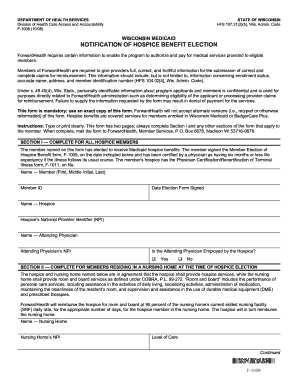
Get Wi Dhs F-1008 2008
How it works
-
Open form follow the instructions
-
Easily sign the form with your finger
-
Send filled & signed form or save
How to fill out the WI DHS F-1008 online
The Wisconsin Department of Health Services F-1008 form is essential for members electing hospice benefits under Medicaid. This guide will provide clear, step-by-step instructions to help you fill out this form accurately and efficiently online.
Follow the steps to complete the WI DHS F-1008 effectively.
- Click ‘Get Form’ button to obtain the form and open it in the editor.
- Begin by completing Section I, which is mandatory for all hospice members. Provide the member's name, ID, and the date the election form was signed. Mention the hospice name and its National Provider Identifier (NPI), along with the attending physician's name and NPI. Indicate whether the attending physician is employed by the hospice by selecting 'Yes' or 'No.'
- If the member resides in a nursing home at the time of hospice election, complete Section II. Fill in the name and NPI of the nursing home, along with the level of care required. Ensure you understand that this section signifies the agreement between the hospice and nursing home for service provisions.
- For members entering a nursing home after hospice admission, proceed to Section III and provide the nursing home's name, NPI, and the date of admission to the nursing home.
- If applicable, complete Section IV for the revocation of hospice benefits. Enter the member ID, hospice NPI, date of signing the revocation form, attending physician's name, and their NPI. Again, indicate whether the attending physician is employed by the hospice.
- After filling in all required fields, review the completed form for accuracy. Ensure all information is clear and correct before finalizing your submission.
- Once the form is finalized, save any changes you've made. You can then download or print the form to submit it physically or share it electronically as needed.
Complete the WI DHS F-1008 form online today for timely processing of hospice benefits.
Get form
Experience a faster way to fill out and sign forms on the web. Access the most extensive library of templates available.
To email Medicaid in Wisconsin, visit the official Wisconsin Medicaid website for the correct email address. Ensure your message includes relevant information such as your full name, case number, and details about your inquiry. Staying clear and concise in your communication will facilitate a quicker response. Resources like WI DHS F-1008 can provide additional guidance on this topic.
Get This Form Now!
Use professional pre-built templates to fill in and sign documents online faster. Get access to thousands of forms.
Industry-leading security and compliance
US Legal Forms protects your data by complying with industry-specific security standards.
-
In businnes since 199725+ years providing professional legal documents.
-
Accredited businessGuarantees that a business meets BBB accreditation standards in the US and Canada.
-
Secured by BraintreeValidated Level 1 PCI DSS compliant payment gateway that accepts most major credit and debit card brands from across the globe.


