Loading
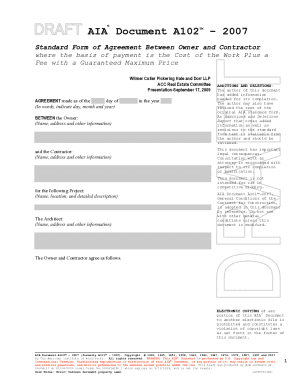
Get A102 2007 Fillable Form
How it works
-
Open form follow the instructions
-
Easily sign the form with your finger
-
Send filled & signed form or save
How to fill out the A102 2007 Fillable Form online
Filling out the A102 2007 Fillable Form online can be a straightforward process with the right guidance. This comprehensive guide will lead you through each section, ensuring that you can complete the form accurately and efficiently.
Follow the steps to successfully complete the A102 2007 Fillable Form online.
- Press the ‘Get Form’ button to access the A102 2007 Fillable Form and open it in your preferred digital editor.
- In the top section of the form, enter the date of the agreement in both words and numbers, specifying the day, month, and year.
- Provide the Owner's details, including the name and address, in the designated fields situated after the introductory section.
- Next, fill in the Contractor's information, similar to how the Owner's details were recorded.
- Describe the project clearly, including its name and location, along with a detailed description of the work to be completed.
- Include the Architect's information in the fields dedicated to their name and address.
- Address any additions or deletions as indicated in the document, ensuring all modifications are accurately captured.
- Complete any additional sections relevant to the specific articles in the agreement, such as financial details, costs, and terms.
- Review all information entered for accuracy and completeness before saving your changes.
- Finally, save the completed form, and choose to download, print, or share as needed.
Complete your A102 2007 Fillable Form online today for a seamless documentation process.
A101: The standard agreement between an owner and contractor for a project with a fixed-amount or lump-sum payment. A102: An agreement for projects contracted for the cost of work plus a fee. A201: The general terms and conditions for the A101 and A102/A103. B101: The agreement between the owner and the architect.
Industry-leading security and compliance
US Legal Forms protects your data by complying with industry-specific security standards.
-
In businnes since 199725+ years providing professional legal documents.
-
Accredited businessGuarantees that a business meets BBB accreditation standards in the US and Canada.
-
Secured by BraintreeValidated Level 1 PCI DSS compliant payment gateway that accepts most major credit and debit card brands from across the globe.


