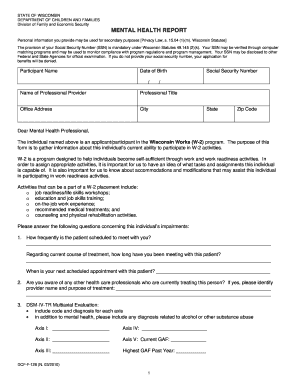
Get Wi Dcf Dcf-f-126 2010-2025
How it works
-
Open form follow the instructions
-
Easily sign the form with your finger
-
Send filled & signed form or save
Tips on how to fill out, edit and sign WI DCF DCF-F-126 online
How to fill out and sign WI DCF DCF-F-126 online?
Get your online template and fill it in using progressive features. Enjoy smart fillable fields and interactivity.Follow the simple instructions below:
The creation of legitimate documents can be expensive and labor-intensive.
Nevertheless, with our pre-made online templates, the process becomes easier.
Utilize the quick search feature and advanced cloud editor to create an accurate WI DCF DCF-F-126. Bypass the mundane tasks and craft documents online!
- Locate the template in the collection.
- Fill in all required information in the designated fillable fields. The intuitive drag-and-drop interface allows for easy addition or repositioning of sections.
- Ensure that all information is filled out accurately, with no errors or missing parts.
- Apply your electronic signature to the PDF page.
- Simply click Done to save your changes.
- Store the document or print your version.
- Send it directly to the recipient.
How to modify Get WI DCF DCF-F-126 2010: personalize forms online
Your swiftly adjustable and customizable Get WI DCF DCF-F-126 2010 model is at your fingertips. Maximize our assortment with an integrated online editor.
Do you delay preparing Get WI DCF DCF-F-126 2010 because you simply don’t know where to start and how to move forward? We grasp your concerns and offer you an outstanding tool that has nothing to do with tackling your procrastination!
Our digital library of ready-to-use templates allows you to browse and choose from thousands of fillable forms designed for various use cases and situations. However, obtaining the document is merely the first step. We equip you with all the necessary functions to fill out, certify, and adjust the template of your preference without exiting our site.
All you have to do is open the template in the editor. Review the wording of Get WI DCF DCF-F-126 2010 and verify if it aligns with your needs. Begin completing the form by utilizing the annotation tools to enhance your form’s organization and appearance.
In conclusion, alongside Get WI DCF DCF-F-126 2010, you’ll receive:
With our fully-equipped option, your finalized documents will almost always be officially valid and securely encoded. We guarantee the protection of your most sensitive information.
Get everything you need to create a professionally appealing Get WI DCF DCF-F-126 2010. Make a wise decision and try our platform today!
- Insert checkmarks, circles, arrows, and lines.
- Emphasize, obscure, and amend the pre-existing text.
- If the template is meant for others too, you can incorporate fillable fields and distribute them for others to fill out.
- Once you’ve finished completing the template, you can obtain the file in any supported format or choose any sharing or delivery methods.
- A comprehensive suite of editing and annotation tools.
- An integrated legally-binding eSignature capability.
- The ability to create documents from scratch or based on the pre-loaded template.
- Compatibility with various platforms and devices for enhanced convenience.
- Numerous options for protecting your documents.
- A diverse range of delivery methods for simpler sharing and dispatching files.
- Adherence to eSignature regulations governing the application of eSignature in online transactions.
The current secretary of the Wisconsin Department of Children and Families (WI DCF) is responsible for overseeing various child welfare programs and policies. This leadership position is crucial to ensure that services, like the DCF-F-126, meet community needs effectively. Staying updated on the secretary’s initiatives can provide insights into how DCF supports families and children in Wisconsin.
Industry-leading security and compliance
-
In businnes since 199725+ years providing professional legal documents.
-
Accredited businessGuarantees that a business meets BBB accreditation standards in the US and Canada.
-
Secured by BraintreeValidated Level 1 PCI DSS compliant payment gateway that accepts most major credit and debit card brands from across the globe.


