Loading
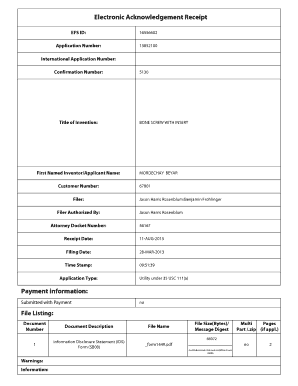
Get Efs Id
How it works
-
Open form follow the instructions
-
Easily sign the form with your finger
-
Send filled & signed form or save
How to fill out the Efs Id online
Filling out the Efs Id online is a crucial step in the process of submitting your invention for patent protection. This guide will provide you with detailed, step-by-step instructions to help you accurately complete the form and ensure your application is filed successfully.
Follow the steps to fill out the Efs Id form online:
- Click ‘Get Form’ button to obtain the form and open it in the editor.
- Enter the Efs Id number in the designated field. In this instance, the number is 16556602, which serves as a unique identifier for your submission.
- Complete the application number section with '13852100,' ensuring that you accurately input this information to connect your submission to the correct record.
- Fill in the international application number if applicable. This will help in identifying any simultaneous international filings linked to your proposal.
- Provide the title of your invention in the title of invention field. For this example, it would be 'BONESCREWWITH INSERT.'
- In the first named inventor/applicant name section, enter the name of the primary applicant, which is 'MORDECHAY BEYAR' in this case.
- Input the customer number, which serves as a reference for the USPTO to track submissions. For the current form, it is '67801.'
- Complete the filer section with the name of the individual or entity submitting the application, such as 'Jason Harris Rosenblum' or 'Benjamin Frohlinger.'
- Fill in the attorney docket number, which can be '5130' in this instance, providing a reference for legal tracking of documents associated with your application.
- Indicate the receipt date and filing date in their respective fields, with '11-AUG-2013' and '28-MAR-2013' noted as examples for the record.
- Record the timestamp in the appropriate section as '09:51:39.' This provides a reference for the time of submission.
- Select the application type as 'Utility under 35 USC 111(a),' making sure it accurately reflects the nature of your filing.
- Include payment information, indicating whether the submission comes with a payment or not.
- Lastly, review the total file size and any relevant document listings. Ensure that all relevant documents, such as an Information Disclosure Statement or Transmittal Letter, are correctly listed and attached.
- Upon completing all fields, save your changes, and you may choose to download, print, or share the form to complete your filing.
Begin your document preparation and complete the Efs Id online today!
Amazon EFS assigns unique resource identifiers (IDs) to all EFS resources when they are created. All EFS resource IDs consist of a resource identifier and a combination of digits 0–9 and lowercase letters a–f.
Industry-leading security and compliance
US Legal Forms protects your data by complying with industry-specific security standards.
-
In businnes since 199725+ years providing professional legal documents.
-
Accredited businessGuarantees that a business meets BBB accreditation standards in the US and Canada.
-
Secured by BraintreeValidated Level 1 PCI DSS compliant payment gateway that accepts most major credit and debit card brands from across the globe.


