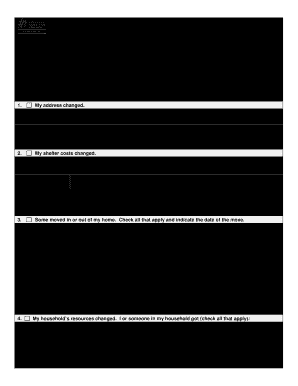
Get Wa Dshs 14-076 2010
How it works
-
Open form follow the instructions
-
Easily sign the form with your finger
-
Send filled & signed form or save
Tips on how to fill out, edit and sign WA DSHS 14-076 online
How to fill out and sign WA DSHS 14-076 online?
Get your online template and fill it in using progressive features. Enjoy smart fillable fields and interactivity.Follow the simple instructions below:
Securing a certified expert, arranging a scheduled appointment, and visiting the office for a personal meeting renders completing a WA DSHS 14-076 from start to finish overwhelming.
US Legal Forms enables you to effortlessly create legally enforceable documents utilizing pre-made online templates.
Quickly generate a WA DSHS 14-076 without the need for experts. Over 3 million individuals are already benefiting from our exceptional collection of legal forms. Join us today and gain access to the finest selection of online templates. Experience it for yourself!
- Obtain the WA DSHS 14-076 you need.
- Access it through the online editor and start modifying.
- Populate the vacant sections; involved parties' names, addresses, and contact numbers, etc.
- Replace the empty fields with customized fillable areas.
- Insert the specific date and affix your electronic signature.
- Press Done after reviewing everything.
- Store the finalized document onto your device or print it out as a physical copy.
How to Alter Get WA DSHS 14-076 2010: Personalize Documents Online
Completing documentation is simple with intelligent online tools. Remove paperwork with easily accessible Get WA DSHS 14-076 2010 templates you can alter online and print.
Preparing documents and papers should be more straightforward, whether it is a routine part of one’s profession or sporadic task. When someone needs to submit a Get WA DSHS 14-076 2010, understanding rules and instructions on how to properly fill out a form and what it should contain can be time-consuming and labor-intensive. However, if you discover the appropriate Get WA DSHS 14-076 2010 template, completing a document will no longer be a difficult task with an intelligent editor available.
Explore a broader variety of features you can incorporate into your document preparation process. There is no requirement to print, complete, and annotate forms by hand. With an intelligent editing platform, all essential document processing features will always be readily accessible. If you wish to enhance your workflow using Get WA DSHS 14-076 2010 forms, locate the template in the library, select it, and find a more straightforward method to complete it.
The more functions you are acquainted with, the simpler it becomes to handle Get WA DSHS 14-076 2010. Experiment with the solution that provides everything necessary to locate and modify forms in a single browser tab, and put aside manual paperwork.
- If you need to insert text in any area of the form or add a text field, utilize the Text and Text Field tools to enhance the text in the form as much as necessary.
- Use the Highlight tool to emphasize the key elements of the form. If you wish to conceal or remove certain text sections, make use of the Blackout or Erase tools.
- Personalize the document by incorporating standard graphic elements into it. Employ the Circle, Check, and Cross tools to integrate these elements into the forms where applicable.
- For additional comments, utilize the Sticky note function and position as many notes on the form page as needed.
- If the form requires your initials or date, the editor is equipped with tools for that purpose. Reduce the likelihood of mistakes using the Initials and Date features.
- Adding custom graphic elements to the form is also simple. Use the Arrow, Line, and Draw tools to personalize the document.
Get form
The income limit for DSHS programs in Washington state varies based on the specific program and household size. Generally speaking, for assistance programs like food stamps, the WA DSHS 14-076 outlines various thresholds that need to be met to qualify for assistance. You can check DSHS resources for the most relevant and accurate limits.
Get This Form Now!
Industry-leading security and compliance
-
In businnes since 199725+ years providing professional legal documents.
-
Accredited businessGuarantees that a business meets BBB accreditation standards in the US and Canada.
-
Secured by BraintreeValidated Level 1 PCI DSS compliant payment gateway that accepts most major credit and debit card brands from across the globe.


