Loading
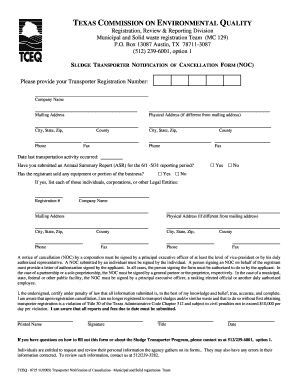
Get Cancellation Of Noc Online
How it works
-
Open form follow the instructions
-
Easily sign the form with your finger
-
Send filled & signed form or save
How to fill out the Cancellation Of Noc Online
Completing the Cancellation Of Noc Online is a straightforward process, designed to facilitate the deregistration of sludge transporters. This guide will walk you through each step needed to accurately fill out the form, ensuring compliance with relevant regulations.
Follow the steps to complete your cancellation form online.
- Click ‘Get Form’ button to retrieve the Cancellation Of Noc form and open it in your selected online editor.
- Enter your Transporter Registration Number in the designated field. This number is crucial for identifying your registration in the system.
- Fill in the Company Name along with the Mailing Address and Physical Address if it differs from the mailing address. Ensure you provide the correct city, state, zip code, and county for both addresses.
- Provide your contact information, including phone and fax numbers, in the appropriate fields.
- Indicate the date of the last transportation activity that occurred. Accurate dating is important for compliance records.
- Answer the question regarding the submission of an Annual Summary Report (ASR) for the reporting period. Select 'Yes' or 'No' accordingly.
- Inform whether the registrant has sold any equipment or a portion of the business by selecting 'Yes' or 'No'. If 'Yes', list the individuals, corporations, or legal entities involved in the space provided.
- Ensure the form is signed by an authorized individual. Corporations must have a signature from a principal executive officer of at least the level of vice president or an authorized representative.
- Provide the Printed Name, Signature, Title, and Date of the person signing the document. This authorization is necessary for valid cancellation.
- Once all fields are accurately completed, save your changes. You may choose to download, print, or share the completed form as needed.
Complete your Cancellation Of Noc Online now to ensure a smooth deregistration process.
Does the Florida Notice of Commencement expire? YES! NOCs in Florida expire one year after they are filed.
Industry-leading security and compliance
US Legal Forms protects your data by complying with industry-specific security standards.
-
In businnes since 199725+ years providing professional legal documents.
-
Accredited businessGuarantees that a business meets BBB accreditation standards in the US and Canada.
-
Secured by BraintreeValidated Level 1 PCI DSS compliant payment gateway that accepts most major credit and debit card brands from across the globe.


