Loading
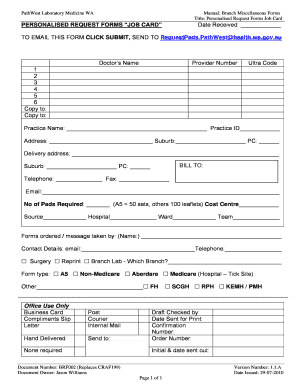
Get Personalised Request Forms Job Card - Pathwest
How it works
-
Open form follow the instructions
-
Easily sign the form with your finger
-
Send filled & signed form or save
How to fill out the Personalised Request Forms Job Card - PathWest online
Completing the Personalised Request Forms Job Card - PathWest online is a straightforward process that ensures your request is accurately submitted. This guide will provide you with clear, step-by-step instructions to fill out each section of the form, ensuring all necessary information is included.
Follow the steps to successfully complete the job card online.
- Click ‘Get Form’ button to access the Personalised Request Forms Job Card and open it for completion.
- Begin by entering the date received on the form, ensuring it reflects the current date of your submission.
- Under the 'Doctor’s Name' section, fill in the name of the healthcare provider who will be receiving the request. Include their provider number to ensure proper identification.
- Next, input the ultra code associated with the request which can usually be found in prior documentation or system records.
- Complete the 'Practice Name' and 'Practice ID' fields to identify the requesting practice. Fill in the complete address, suburb, and postal code for correspondence.
- Provide the delivery address in the designated space to ensure proper dispatch of requested materials.
- Indicate the billing address by completing the suburb and postal code fields, as well as the telephone and fax numbers, for billing inquiries.
- Specify the number of pads required, noting that A5 pads contain 50 sets while others include 100 leaflets. Fill in the relevant cost centre, source, hospital, ward, and team information.
- Include the name of the person who took the order or message in the designated section along with their contact details, including email and telephone.
- Select the appropriate boxes indicating the request type, whether it is for surgery, a reprint, or a specific branch lab. If applicable, check the form type.
- In the 'Office Use Only' section, complete any relevant delivery preferences by checking the appropriate boxes.
- Ensure to fill in any required fields under the 'Send to' section, if applicable. Select a delivery method such as post, courier, internal mail, or hand delivery.
- Finally, review all entered information for accuracy. Upon completion, you can save your changes, download, print, or share the form as necessary.
Complete your Personalised Request Forms Job Card online to ensure prompt processing and delivery.
Related links form
Industry-leading security and compliance
US Legal Forms protects your data by complying with industry-specific security standards.
-
In businnes since 199725+ years providing professional legal documents.
-
Accredited businessGuarantees that a business meets BBB accreditation standards in the US and Canada.
-
Secured by BraintreeValidated Level 1 PCI DSS compliant payment gateway that accepts most major credit and debit card brands from across the globe.


