Loading
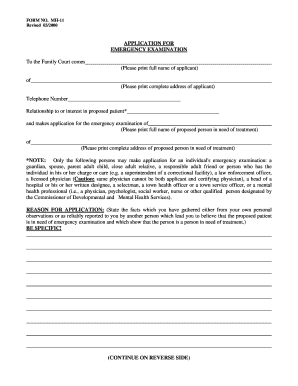
Get Dmh Mh-11 2000-2025
How it works
-
Open form follow the instructions
-
Easily sign the form with your finger
-
Send filled & signed form or save
How to fill out the DMH MH-11 online
The DMH MH-11 form is a crucial document for applying for an emergency examination of a person in need of treatment. This guide provides a step-by-step approach to successfully completing the form online, ensuring that applicants understand each section's requirements.
Follow the steps to complete the DMH MH-11 form effectively.
- Press the ‘Get Form’ button to access the DMH MH-11 document and open it in your preferred editor.
- Begin by filling in your full name in the section labeled 'To the Family Court comes'. This is where you formally introduce yourself as the applicant.
- Next, provide your complete address, followed by your telephone number. This information helps establish your contact details.
- Indicate your relationship to or interest in the proposed patient. Make sure to choose from the specified categories, such as guardian, spouse, or close relative.
- In the next section, write the full name and complete address of the proposed person needing treatment.
- State the reasons for the application. Be specific and include facts gathered personally or reported to you that demonstrate the individual's need for emergency examination.
- Sign and date the application. It is critical to understand that your signature is a legal affirmation under the penalties of perjury.
- If additional space is needed, continue your explanation on a separate sheet and attach it to the form, ensuring all information remains clear.
- Finally, save your changes, then download, print, or share the completed form as necessary. Ensure it accompanies the proposed patient for the emergency examination.
Complete the DMH MH-11 form online to ensure timely intervention for those in need.
Getting someone committed in Massachusetts involves a legal process usually initiated by a family member or legal guardian. You will need to provide evidence that the person poses a danger to themselves or others. This often requires a medical evaluation and potentially a court hearing. Information from DMH MH-11 is vital as it outlines the commitment procedures and requirements.
Industry-leading security and compliance
US Legal Forms protects your data by complying with industry-specific security standards.
-
In businnes since 199725+ years providing professional legal documents.
-
Accredited businessGuarantees that a business meets BBB accreditation standards in the US and Canada.
-
Secured by BraintreeValidated Level 1 PCI DSS compliant payment gateway that accepts most major credit and debit card brands from across the globe.


