Loading
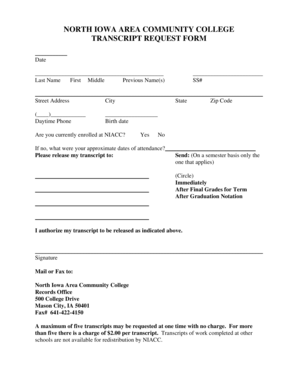
Get Niacc Transcript Request
How it works
-
Open form follow the instructions
-
Easily sign the form with your finger
-
Send filled & signed form or save
How to fill out the Niacc Transcript Request online
This guide provides a clear process for users to complete the Niacc Transcript Request form online. Follow the steps outlined below to ensure your request is submitted accurately and efficiently.
Follow the steps to complete your transcript request form online.
- Press the ‘Get Form’ button to access the transcript request form and have it open in your document editor.
- Fill in the date at the top of the form. This indicates when you are submitting the request.
- Enter your last name, first name, and middle name in the appropriate fields. Additionally, provide any previous names you may have used.
- Enter your social security number (SS#) in the designated section.
- Complete your street address, city, state, and zip code to ensure accurate delivery of your transcript.
- Provide a daytime phone number in case the Records Office needs to contact you regarding your request.
- Input your birth date to verify your identity.
- Indicate whether you are currently enrolled at NIACC by checking the appropriate box for 'Yes' or 'No.' If you selected 'No', please indicate your approximate dates of attendance.
- Specify where your transcript should be sent by selecting one of the options: immediately, after final grades for the term, or after graduation notation. Circle your choice.
- Sign the form in the designated area to authorize the release of your transcript as indicated.
- Save your changes after filling out the form. You may choose to download, print, or share the completed form as needed.
Complete your Niacc Transcript Request form online now!
Mail or fax the completed IRS Form 4506-T to the address (or FAX number) provided on page 2 of Form 4506-T. If the 4506-T information is successfully validated, tax filers can expect to receive a paper IRS Verification of Non-filing Letter at the address provided on their request within 5 to 10 days.
Industry-leading security and compliance
US Legal Forms protects your data by complying with industry-specific security standards.
-
In businnes since 199725+ years providing professional legal documents.
-
Accredited businessGuarantees that a business meets BBB accreditation standards in the US and Canada.
-
Secured by BraintreeValidated Level 1 PCI DSS compliant payment gateway that accepts most major credit and debit card brands from across the globe.


