Loading
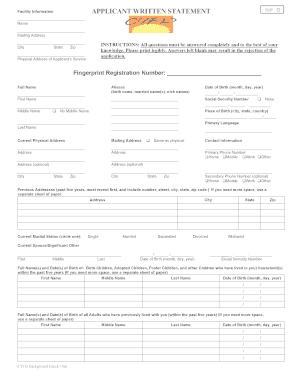
Get Nm Cyfd Applicant Written Statement - Unm Hr
How it works
-
Open form follow the instructions
-
Easily sign the form with your finger
-
Send filled & signed form or save
How to fill out the NM CYFD Applicant Written Statement - UNM HR online
This guide provides a comprehensive overview of how to accurately complete the NM CYFD Applicant Written Statement for submission through an online platform. By following these steps, users will ensure that their application is thorough and complete.
Follow the steps to fill out the NM CYFD Applicant Written Statement online.
- Click the ‘Get Form’ button to access the application form and open it in your preferred editor.
- Begin by entering your name in the designated field, followed by your mailing address, including the city, state, and zip code.
- Fill in your physical address, registration number, and date of birth in the respective fields.
- If applicable, provide any aliases, including birth name and nicknames.
- Input your full name, including first, middle, and last names. You may select 'No Middle Name' if you do not have one.
- Enter your Social Security number, ensuring it is accurately reflected.
- Indicate your place of birth, including city, state, and country.
- Provide your primary language and list your current physical and mailing addresses, utilizing the optional address fields if necessary.
- Record your primary and secondary phone numbers, selecting the corresponding type of phone for each.
- List any previous addresses you have held within the past five years, ensuring to start with the most recent.
- Select your current marital status from the options provided and fill in details regarding your current spouse or significant other if applicable.
- Document the names and dates of birth of children and adults who have lived with you within the past five years, using additional sheets if required.
- Complete the employment history section, detailing your past ten years of employment, including explanation of any gaps in your employment.
- Answer the questions regarding involvement in any CYFD investigations or criminal charges, providing details as necessary.
- Read all confirmations carefully and ensure that your responses are true and accurate to the best of your knowledge.
- Sign and date the form to finalize your application.
- Finally, save your changes, download, print, or share your completed application as needed.
Complete your application process online today!
Industry-leading security and compliance
US Legal Forms protects your data by complying with industry-specific security standards.
-
In businnes since 199725+ years providing professional legal documents.
-
Accredited businessGuarantees that a business meets BBB accreditation standards in the US and Canada.
-
Secured by BraintreeValidated Level 1 PCI DSS compliant payment gateway that accepts most major credit and debit card brands from across the globe.


