Loading
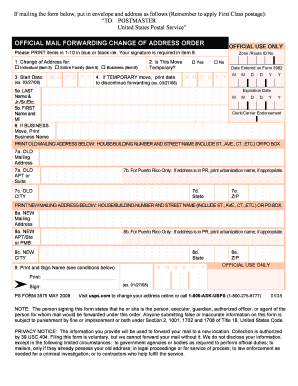
Get Ps Change Post
How it works
-
Open form follow the instructions
-
Easily sign the form with your finger
-
Send filled & signed form or save
How to fill out the Ps Change Post online
Filling out the Ps Change Post form is a straightforward process that allows users to change their mailing address. This guide will walk you through each section of the form, ensuring you complete it accurately and efficiently.
Follow the steps to fill out the Ps Change Post form online.
- Press the ‘Get Form’ button to access the form and open it in your preferred editor.
- Begin with item 1, where you need to indicate whether the change of address is for an individual, an entire family, or a business by selecting the appropriate box.
- In item 3, enter the start date for the address change using the format MM/DD/YYYY.
- Specify whether the move is temporary in item 2. If yes, complete item 4 with the date when the forwarding should discontinue.
- Proceed to item 5 and provide the last name, first name, and middle initial of the person for whom the address is being changed.
- If the address change is for a business, complete item 6 with the business name.
- In item 7, print the old mailing address, including the house/building number, street name, city, state, and ZIP code.
- For Puerto Rico only, include the urbanization name in item 7b, if applicable.
- Now, in item 8, fill in the new mailing address details, including all required components as mentioned in the previous steps.
- Print and sign your name in item 9 where it's specified, ensuring your signature is present and legible.
- Once all fields are completed, save your changes. You may need to print or share the form if required.
Complete your Ps Change Post form online for a seamless address change process.
Related links form
To change the font of all characters in a layer, select the text layer in the Layers panel, and then use the buttons and menus in the options bar to change the font type, style, size, alignment, and color. In the options bar, choose a font family from the Font Family pop‑up menu.
Industry-leading security and compliance
US Legal Forms protects your data by complying with industry-specific security standards.
-
In businnes since 199725+ years providing professional legal documents.
-
Accredited businessGuarantees that a business meets BBB accreditation standards in the US and Canada.
-
Secured by BraintreeValidated Level 1 PCI DSS compliant payment gateway that accepts most major credit and debit card brands from across the globe.


