Loading
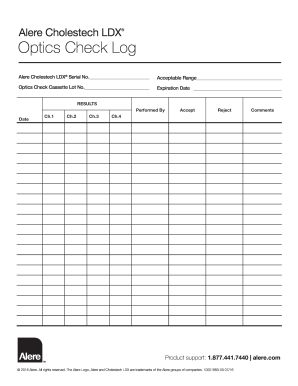
Get Optics Check Log - Trilogy Foundation
How it works
-
Open form follow the instructions
-
Easily sign the form with your finger
-
Send filled & signed form or save
How to fill out the Optics Check Log - Trilogy Foundation online
The Optics Check Log is an essential document for tracking the performance of optical equipment. This guide provides clear instructions on how to complete the form accurately and effectively, ensuring compliance with operational standards.
Follow the steps to successfully fill out the Optics Check Log online.
- Press the ‘Get Form’ button to access the Optics Check Log and open it in your preferred editor.
- Fill in the 'Serial No.' section with the serial number of the Alere Cholestech LDX device being checked.
- Enter the 'Acceptable Range' of results for the device in the designated field to ensure your checks align with operational standards.
- Complete the 'Optics Check Cassette Lot No.' field with the lot number of the optics check cassette used during the testing.
- Input the 'Expiration Date' of the cassette to confirm the validity of the equipment used.
- In the 'RESULTS' section, document the results of the checks performed: indicate which checks (Ch.1, Ch.2, Ch.3, and Ch.4) were accepted or rejected.
- Provide detailed comments, if necessary, in the comments section to justify results or provide additional context.
- Sign and date the form in the 'Performed By' section after completing all data entries.
- Once all fields are filled, ensure to save your changes, and consider downloading, printing, or sharing the completed log as needed.
Start completing your Optics Check Log online today.
Related links form
How is tobacco use tested in the biometric screening? Nicotine will be tested through the biometric screening, which is a blood draw. The blood is tested for the presence of cotinine, an indicator for nicotine, which identifies whether an individual is a tobacco user.
Industry-leading security and compliance
US Legal Forms protects your data by complying with industry-specific security standards.
-
In businnes since 199725+ years providing professional legal documents.
-
Accredited businessGuarantees that a business meets BBB accreditation standards in the US and Canada.
-
Secured by BraintreeValidated Level 1 PCI DSS compliant payment gateway that accepts most major credit and debit card brands from across the globe.


