Loading
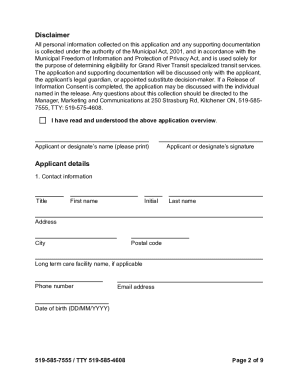
Get Mobility Plus Application
How it works
-
Open form follow the instructions
-
Easily sign the form with your finger
-
Send filled & signed form or save
How to fill out the Mobility Plus Application online
Filling out the Mobility Plus Application online can be straightforward when you know what to expect. This guide will provide you with comprehensive, step-by-step instructions to ensure your submission is completed accurately and efficiently.
Follow the steps to successfully complete your application.
- Press the ‘Get Form’ button to access the application form and open it in your browser.
- Begin by filling in your contact information in the designated section. Provide your title, first name, last name, and address. Ensure that the details are clear and legible.
- Next, complete the mobility questionnaire. This section asks about any physical challenges you may face. Select applicable options that best describe your situation.
- Continue by answering questions related to your physical mobility, including how many steps you can navigate and whether you require assistance when using transit services.
- Complete the supervision section, indicating whether you need supervision and the reasons for it. Make sure to provide accurate details for better assessment.
- If applicable, fill out the devices and mobility aids section, noting any equipment you may use, such as wheelchairs or walkers.
- If the applicant is temporarily residing in a care facility, ensure to provide the necessary details about the facility, including the address and staff contact information.
- Complete the release of information consent section, confirming whether the application is being submitted by the applicant or a designated individual. Ensure all signatures are provided where required.
- Finally, review your entire application to confirm all blanks are filled out completely. Incomplete applications cannot be processed.
- Once satisfied, you can save your changes, download the form, print it for your records, or share it as needed.
Start filling out your Mobility Plus Application online now to ensure timely processing.
GRT's MobilityPLUS service uses small bus-style vehicles to transport people with impaired mobility. People registered with MobilityPLUS can book rides in advance anywhere within the city limits of Cambridge, Kitchener and Waterloo. Online booking and ride notifications are now available for MobilityPLUS customers.
Industry-leading security and compliance
US Legal Forms protects your data by complying with industry-specific security standards.
-
In businnes since 199725+ years providing professional legal documents.
-
Accredited businessGuarantees that a business meets BBB accreditation standards in the US and Canada.
-
Secured by BraintreeValidated Level 1 PCI DSS compliant payment gateway that accepts most major credit and debit card brands from across the globe.


