Loading
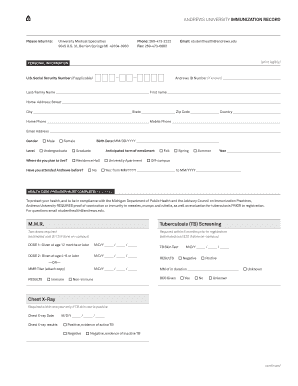
Get Download Immunization Form Pdf - Andrews University - Andrews
How it works
-
Open form follow the instructions
-
Easily sign the form with your finger
-
Send filled & signed form or save
How to fill out the Download Immunization Form PDF - Andrews University - Andrews online
Completing the Download Immunization Form is a crucial step for enrollment at Andrews University. This guide will support you in filling out the form accurately and efficiently, ensuring that you meet all necessary health requirements before your registration.
Follow the steps to complete your immunization form accurately.
- Press the ‘Get Form’ button to access the immunization form. This will allow you to download and open the PDF document in an appropriate editor.
- Begin filling out the personal information section. Include your U.S. Social Security number if applicable, Andrews ID number if known, and your full name (last and first). Next, provide your home address, including street, city, state, zip code, country, and both home and mobile phone numbers.
- Input your email address along with your gender and birth date in MM/DD/YYYY format. Specify your academic level (undergraduate or graduate) and the anticipated term of enrollment (fall, spring, summer) along with the corresponding year.
- Indicate where you plan to live by selecting one of the provided options (residence hall, university apartment, or off-campus) and specify if you have attended Andrews University before along with the relevant dates.
- The next section requires your healthcare provider to complete the required vaccinations. Ensure that proof of immunity to measles, mumps, rubella, and tuberculosis is clearly documented, including the specific dates of doses and any relevant results.
- Fill out the recommended vaccinations section accurately, providing details for each vaccination such as Tetanus-Diphtheria, Polio, Hepatitis B, Varicella, Meningococcus, and Influenza. Make sure to record the date of each dose and any additional notes regarding your vaccination history.
- Complete the healthcare provider contact information section. This includes filling out the healthcare provider's name, address, phone number, and fax number. Don’t forget to have them sign the form and date it appropriately.
- Once you have filled out all sections of the form, review the information for accuracy. After confirming that all entries are correct, you can save the changes, download, print, or share the form as needed.
Complete your immunization form online to ensure a smooth registration process at Andrews University.
Related links form
Industry-leading security and compliance
US Legal Forms protects your data by complying with industry-specific security standards.
-
In businnes since 199725+ years providing professional legal documents.
-
Accredited businessGuarantees that a business meets BBB accreditation standards in the US and Canada.
-
Secured by BraintreeValidated Level 1 PCI DSS compliant payment gateway that accepts most major credit and debit card brands from across the globe.


