Loading
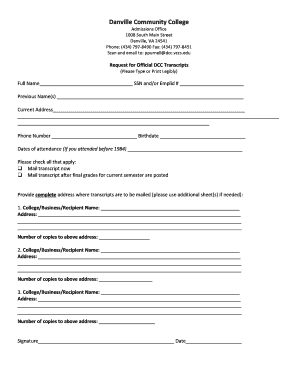
Get Danville Community College Transcript Request
How it works
-
Open form follow the instructions
-
Easily sign the form with your finger
-
Send filled & signed form or save
How to fill out the Danville Community College Transcript Request online
This guide provides users with detailed instructions on how to complete the Danville Community College Transcript Request form online. Following these steps will ensure your request is submitted accurately and efficiently.
Follow the steps to complete your transcript request.
- Click ‘Get Form’ button to obtain the form and open it for completion.
- Begin by entering your full name in the designated field. Ensure your name is entered exactly as it appears on your official records.
- Provide your Social Security Number and/or Employee ID number in the next field to aid in identification.
- If applicable, list any previous names you may have used. This helps in locating your transcripts more effectively.
- Fill in your current address, ensuring you provide complete and accurate details. This is where the transcripts will be sent.
- Enter your phone number, and birthdate to verify your identity. This information will also be useful if any clarification is needed.
- If you attended Danville Community College before 1984, please provide the dates of attendance for historical reference.
- Choose your preferred mailing options by checking the appropriate boxes: either request your transcript be mailed now or wait until final grades for the current semester are posted.
- Provide the complete address where transcripts should be mailed. You may need additional sheets if multiple addresses are required. For each recipient, include the name, address, and the number of copies needed.
- Sign and date the form at the bottom to confirm your request. Your signature indicates that all provided information is accurate.
- Once the form is completely filled out, save any changes and then proceed to download or print your document. You may also share it as necessary.
Complete your transcript request form online today to ensure timely processing.
Students and alumni can request official transcripts online through Parchment Transcript Services at danville.edu/transcript-request or parchment.com. Parchment Transcript Services allows for paper and electronic processing and requires a fee.
Industry-leading security and compliance
US Legal Forms protects your data by complying with industry-specific security standards.
-
In businnes since 199725+ years providing professional legal documents.
-
Accredited businessGuarantees that a business meets BBB accreditation standards in the US and Canada.
-
Secured by BraintreeValidated Level 1 PCI DSS compliant payment gateway that accepts most major credit and debit card brands from across the globe.


