Loading
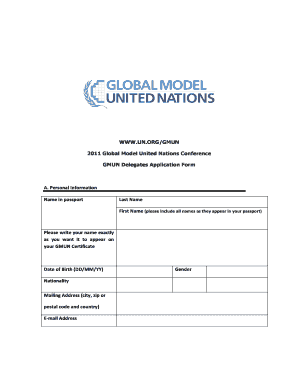
Get Individual Application Form - Un
How it works
-
Open form follow the instructions
-
Easily sign the form with your finger
-
Send filled & signed form or save
How to fill out the Individual Application Form - Un online
This guide is designed to assist users in completing the Individual Application Form for the Global Model United Nations. By following these detailed instructions, individuals can effectively fill out the form online, ensuring all necessary information is provided correctly.
Follow the steps to complete your application form online.
- Press the ‘Get Form’ button to access the Individual Application Form and open it in your preferred online editor.
- In section A, Personal Information, fill out your name exactly as it appears in your passport. Provide your last name, first name, date of birth, nationality, mailing address, email address, gender, telephone numbers, passport number, date of issue, and country of issue. Ensure that all details are accurate as they will be used for your GMUN Certificate.
- In section B, Health Conditions, indicate any allergies, major medical problems, and current medications. It is essential to provide complete information to ensure your well-being during the conference.
- In section C, Guardian/Parent Contact Information, provide the last name, first name, address, telephone number, email address, relationship to the applicant, and occupation of your guardian or parent.
- In section D, Committee Choice, select your preferred committee for participation by ranking the provided options (1 to 4). Your choices will determine your role during the conference.
- In section E, Knowledge of Languages, specify your mother tongue and assess your proficiency in UN official languages (Arabic, Chinese, English, French, Spanish, and Russian) across reading, writing, speaking, and understanding.
- In section F, Past MUN Experience, indicate your previous participation in Model United Nations conferences, including the date, organization, and your role.
- In section G, Funding for Travel, confirm whether you will make efforts to raise funds for your participation. If you select 'No,' provide an explanation as requested.
- In section H, Visas for Entry, indicate if you will require a visa to enter the Republic of Korea and specify the location of the nearest consulate.
- In section I, Required Documents, compile all necessary documents and send them to the given email address. Ensure that you follow the submission guidelines and deadlines.
- Finally, fill out the declaration by confirming the accuracy of the information provided, agreeing to adhere to the Code of Conduct, and authorizing the use of your data. Include the date and your signature.
- Once all sections are completed, save your changes, and download the form for your records. You may also print or share the completed application as needed.
Begin filling out your Individual Application Form online today to secure your opportunity to participate in the Global Model United Nations.
How do we apply for association? Fill out the application form (Typed forms only. No handwritten forms will be processed) ... Prepare the required documents: ... Send the completed application form and all required documents directly to the Civil Society Unit via e-mail at undgccso@un.org.
Industry-leading security and compliance
US Legal Forms protects your data by complying with industry-specific security standards.
-
In businnes since 199725+ years providing professional legal documents.
-
Accredited businessGuarantees that a business meets BBB accreditation standards in the US and Canada.
-
Secured by BraintreeValidated Level 1 PCI DSS compliant payment gateway that accepts most major credit and debit card brands from across the globe.


