Loading
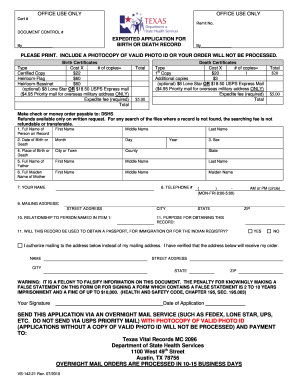
Get Tx Vs-142.21 2010
How it works
-
Open form follow the instructions
-
Easily sign the form with your finger
-
Send filled & signed form or save
How to fill out the TX VS-142.21 online
Filling out the TX VS-142.21 form is essential for obtaining certified copies of birth or death records. This guide will provide detailed instructions to assist you in accurately completing the form online.
Follow the steps to fill out the TX VS-142.21 form online.
- Click ‘Get Form’ button to obtain the form and open it in the browser.
- Begin by entering the full name of the person on record in the designated fields, ensuring accuracy in the first, middle, and last name.
- Next, specify the date of birth or death by entering the month, day, and year in their respective fields.
- Provide the place of birth or death including the city or town, county, and state.
- Complete the section for the father's full name by filling in the first, middle, and last names.
- Enter the full maiden name of the mother including their first name, middle name, and maiden name.
- Input your telephone number, ensuring the area code is included, and indicate whether it is AM or PM.
- Fill in your name, ensuring all fields are completed as per instructions.
- Provide your complete mailing address, including street, city, state, and ZIP code.
- Indicate your relationship to the person named in item one clearly.
- State the purpose for obtaining the record by checking the appropriate box.
- Answer whether this record will be used to obtain a passport, for immigration, or for the Indian registry.
- If necessary, provide an alternate mailing address where the application can be sent.
- Sign and date the application to authenticate it.
- Once completed, you may save changes, download, print, or share the form as needed for submission.
Complete your application for vital records online today for a seamless process.
Get form
Experience a faster way to fill out and sign forms on the web. Access the most extensive library of templates available.
No, you cannot get a Texas birth certificate at just any courthouse. Only specific courthouses or vital records offices are authorized to issue birth certificates. It is crucial to identify the correct location beforehand, as uslegalforms can provide information on where to go for your TX VS-142.21 needs, ensuring a smoother experience.
Get This Form Now!
Use professional pre-built templates to fill in and sign documents online faster. Get access to thousands of forms.
Industry-leading security and compliance
US Legal Forms protects your data by complying with industry-specific security standards.
-
In businnes since 199725+ years providing professional legal documents.
-
Accredited businessGuarantees that a business meets BBB accreditation standards in the US and Canada.
-
Secured by BraintreeValidated Level 1 PCI DSS compliant payment gateway that accepts most major credit and debit card brands from across the globe.


