Loading
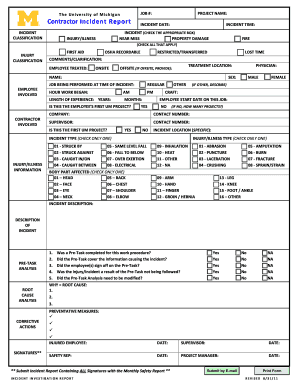
Get Incident Report Form - Oseh - University Of Michigan - Oseh Umich
How it works
-
Open form follow the instructions
-
Easily sign the form with your finger
-
Send filled & signed form or save
How to fill out the Incident Report Form - OSEH - University Of Michigan - Oseh Umich online
Completing the Incident Report Form for the University of Michigan is a crucial step in documenting incidents that occur on the job site. This guide will provide you with detailed, step-by-step instructions for effectively filling out the form online.
Follow the steps to complete the Incident Report Form accurately.
- Click ‘Get Form’ button to obtain the form and open it for editing.
- Enter the project name in the designated field to specify which project the incident pertains to.
- Fill in the incident date and time accurately to provide a clear timeline of the occurrence.
- Select the appropriate classification of the incident by checking one or more boxes: Near miss, property damage, injury/illness, or fire.
- Detail the injury classification, if applicable, by checking the relevant options like first aid, OSHA recordable, restricted/transfer, or lost time.
- Provide comments or clarifications regarding the incident in the designated comments section.
- Enter the name of the employee involved and their sex, along with the job they were performing at the time of the incident.
- Record the start time of work and the length of experience for the employee in years and months.
- Indicate whether this is the employee’s first project with the University of Michigan by selecting 'yes' or 'no'.
- Fill out the contractor involved information, including their contact number.
- Specify the incident location as accurately as possible to assist with investigations.
- Select one incident type from the available options related to injury/illness.
- Indicate the body part affected by the incident by checking the corresponding box.
- Provide a detailed description of the incident, capturing all necessary details.
- Complete the Pre-Task Analysis section by answering the provided yes/no questions.
- Identify the root causes of the incident and any preventative measures that could be taken.
- Ensure all necessary signatures are obtained in the designated signatures section before submission.
- After filling out the form, you can save your changes, download a copy, print it for physical documentation, or share it as needed.
Start filling out your incident report form online today to ensure accurate documentation and compliance.
Incident Report Sample Walkthrough: A Step-by-Step Guide Step 1: Provide Fundamental Information. ... Step 2: Take Note of Any Damages and Injuries. ... Step 3: Identify Affected Individual(s) ... Step 4: Identify Witnesses and Take Their Statements. ... Step 5: Take Action. ... Step 6: Close Your Report.
Industry-leading security and compliance
US Legal Forms protects your data by complying with industry-specific security standards.
-
In businnes since 199725+ years providing professional legal documents.
-
Accredited businessGuarantees that a business meets BBB accreditation standards in the US and Canada.
-
Secured by BraintreeValidated Level 1 PCI DSS compliant payment gateway that accepts most major credit and debit card brands from across the globe.


