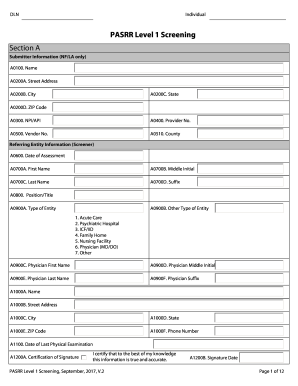
Get Tx Pasrr Level 1 Screening 2017-2025
How it works
-
Open form follow the instructions
-
Easily sign the form with your finger
-
Send filled & signed form or save
Tips on how to fill out, edit and sign TX PASRR Level 1 Screening online
How to fill out and sign TX PASRR Level 1 Screening online?
Get your online template and fill it in using progressive features. Enjoy smart fillable fields and interactivity. Follow the simple instructions below:
Commerce, taxation, legal matters, along with various electronic documents require a greater level of safeguarding and adherence to regulations.
Our templates are consistently revised in line with the most recent updates in legislation.
Our platform enables you to manage the entire process of submitting legal documents online. As a result, you save considerable time (if not days or weeks) and eliminate unnecessary costs. From this point forward, complete TX PASRR Level 1 Screening from the convenience of your home, workplace, and even while traveling.
- Access the document in the comprehensive online editing application by clicking on Get form.
- Fill in the required fields highlighted in yellow.
- Click the arrow labeled Next to navigate from one field to another.
- Utilize the e-signature tool to insert a digital signature onto the form.
- Include the date.
- Review the complete template to ensure you have not overlooked anything crucial.
- Click Done and download your updated template.
How to modify Get TX PASRR Level 1 Screening 2017: personalize forms online
Have your effortless and digital method of working with Get TX PASRR Level 1 Screening 2017. Utilize our trustworthy online alternative and conserve a significant amount of time.
Creating every document, including Get TX PASRR Level 1 Screening 2017, from inception demands excessive time, so possessing a reliable solution of pre-loaded form templates can work wonders for your productivity.
However, engaging with them can be challenging, particularly regarding files in PDF format. Luckily, our vast collection includes a built-in editor that allows you to effortlessly complete and personalize Get TX PASRR Level 1 Screening 2017 without departing our site, ensuring you do not waste time finishing your forms. Here's what to do with your document using our tools:
Whether you need to finish editable Get TX PASRR Level 1 Screening 2017 or any other template offered in our catalog, you’re well on your way with our online document editor. It's simple and secure and doesn’t require you to possess special technical knowledge. Our web-based solution is crafted to manage practically everything you can consider regarding file editing and execution.
Forget the conventional method of handling your forms. Opt for a more effective alternative to assist you in streamlining your tasks and making them less dependent on paper.
- Step 1. Locate the necessary form on our site.
- Step 2. Click Get Form to access it in the editor.
- Step 3. Utilize our specialized editing tools that allow you to add, delete, annotate, and highlight or redact text.
- Step 4. Generate and include a legally-binding signature to your document by using the signature option from the top toolbar.
- Step 5. If the template layout doesn’t appear as you desire, use the tools on the right to eliminate, add, and organize pages.
- Step 6. Insert fillable fields so other individuals can be invited to complete the template (if applicable).
- Step 7. Distribute or send the document, print it, or select the format in which you wish to download the document.
A categorical exemption for PASRR refers to specific situations in which individuals are exempt from undergoing the Level 1 screening process. For instance, individuals seeking only short-term care or those already receiving active treatment may qualify for this exemption. Understanding these categories can help streamline admissions and ensure efficient care delivery.
Industry-leading security and compliance
-
In businnes since 199725+ years providing professional legal documents.
-
Accredited businessGuarantees that a business meets BBB accreditation standards in the US and Canada.
-
Secured by BraintreeValidated Level 1 PCI DSS compliant payment gateway that accepts most major credit and debit card brands from across the globe.


