Loading
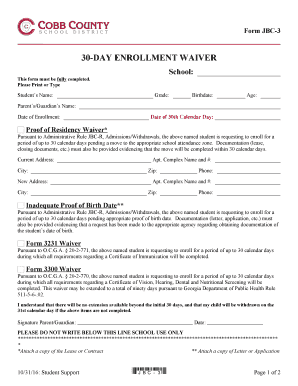
Get Form Jbc-3
How it works
-
Open form follow the instructions
-
Easily sign the form with your finger
-
Send filled & signed form or save
How to fill out the Form JBC-3 online
Filling out the Form JBC-3 online is a straightforward process that ensures students can enroll temporarily while completing necessary documentation. This guide provides clear, step-by-step instructions to help you navigate the form efficiently.
Follow the steps to complete the Form JBC-3 online.
- Press the ‘Get Form’ button to obtain the form and open it for online completion.
- Enter the school name in the designated section, ensuring it is spelled correctly.
- Provide the student’s name in the appropriate field, making sure to use accurate and complete information.
- Fill in the grade that the student is enrolling in, using the correct designation.
- Input the student’s birthdate in the specified format.
- State the age of the student in the assigned field.
- Complete the parent’s or guardian’s name as required.
- Record the date of enrollment accurately.
- Specify the date that marks the 30th calendar day after enrollment.
- Indicate the current address, ensuring all details including street, city, and zip code are filled out.
- Enter the new address if applicable, along with city and zip code.
- Complete any needed information about the apartment complex including name and number, if relevant.
- Provide contact numbers for both current and new residences, if applicable.
- If submitting a proof of residency waiver, attach supporting documentation such as a lease or closing documents.
- For evidence of inadequate proof of birth date, ensure you include necessary documentation showing a request for the appropriate agency.
- If applicable, complete the sections regarding the Form 3231 and Form 3300 waivers, ensuring you understand the timelines and conditions mentioned.
- Read the acknowledgement regarding the 30-day enrollment and parental responsibilities.
- Sign and date the form in the designated spaces for the parent or guardian.
- Review all the information for accuracy before submitting or saving the form.
- Once completed, save your changes, and choose to download, print, or share the form as needed.
Complete your Form JBC-3 online today for efficient processing!
Please contact Barbara Lehmann in the Counseling Office at 678-494-7866 x7 to withdraw your student....You will need to provide the following information: Date you will be withdrawing your student. Reason for the withdrawal. Name and address of the school where you plan to enroll your student.
Industry-leading security and compliance
US Legal Forms protects your data by complying with industry-specific security standards.
-
In businnes since 199725+ years providing professional legal documents.
-
Accredited businessGuarantees that a business meets BBB accreditation standards in the US and Canada.
-
Secured by BraintreeValidated Level 1 PCI DSS compliant payment gateway that accepts most major credit and debit card brands from across the globe.


