Loading
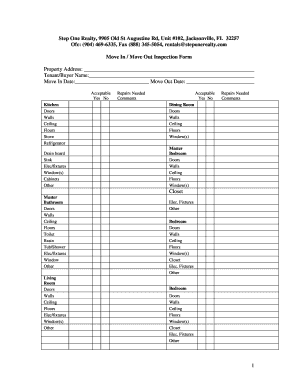
Get Move In Inspection Form
How it works
-
Open form follow the instructions
-
Easily sign the form with your finger
-
Send filled & signed form or save
How to fill out the Move In Inspection Form online
Filling out the Move In Inspection Form online is an important step in documenting the condition of your new property. This guide will help you navigate the form with clarity and provide essential tips for completion.
Follow the steps to fill out the Move In Inspection Form effectively.
- Click ‘Get Form’ button to obtain the form and open it in the editor.
- Begin by filling in the property address at the top of the form. This establishes the location related to the inspection.
- Review each section, starting with the kitchen. For every item listed (e.g., doors, walls, appliances), indicate whether the condition is acceptable by selecting 'Yes' or 'No.'
- If you select 'No' for any item, provide specific comments detailing what repairs are needed. This information is crucial for record-keeping and future reference.
- Proceed through each room and area listed in the form, including dining room, master bedroom, bathrooms, and living room, following the same process of marking items as acceptable and noting repairs where necessary.
- For landscaping and the exterior elements of the property, complete the same verification process, ensuring that all areas are accurately assessed.
- After completing the inspection sections, review all entries for accuracy. Ensure that comments and conditions are clearly stated.
- Once all sections are filled out, you will have the option to save your changes. You may also download, print, or share the completed form as needed for your records.
Start filling out the Move In Inspection Form online to ensure a smooth transition into your new home.
Related links form
How can I file a complaint? You can file a complaint with the Housing Discrimination Section of the Civil Rights Division. Please call the Housing Discimination Section at (984) 236-1914.
Industry-leading security and compliance
US Legal Forms protects your data by complying with industry-specific security standards.
-
In businnes since 199725+ years providing professional legal documents.
-
Accredited businessGuarantees that a business meets BBB accreditation standards in the US and Canada.
-
Secured by BraintreeValidated Level 1 PCI DSS compliant payment gateway that accepts most major credit and debit card brands from across the globe.


