Loading
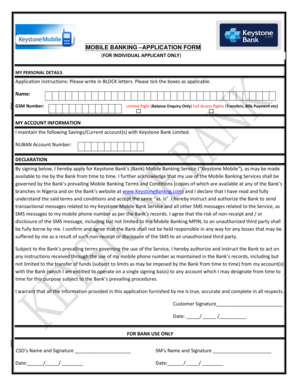
Get Keystone Bank Form For Opening New Account
How it works
-
Open form follow the instructions
-
Easily sign the form with your finger
-
Send filled & signed form or save
How to fill out the Keystone Bank Form For Opening New Account online
Opening a new account with Keystone Bank is a straightforward process when done online. This guide will walk you through each section of the Keystone Bank Form For Opening New Account, ensuring you provide all necessary information accurately.
Follow the steps to complete your account opening form online.
- Click ‘Get Form’ button to obtain the Keystone Bank Form For Opening New Account and open it in the editor.
- In the 'My Personal Details' section, enter your name in block letters and provide your GSM number. Select the type of access you wish to have by ticking either 'Limited Right (Balance Enquiry Only)' or 'Full Access Rights (Transfers, Bills Payment etc)'.
- Next, navigate to the 'My Account Information' section. Here, enter your NUBAN account number associated with your existing Savings or Current account with Keystone Bank.
- Proceed to the 'Declaration' section. By signing this area, you acknowledge your application for Keystone Mobile Banking Services and your acceptance of the prevailing terms and conditions. Make sure to read these conditions carefully before signing.
- Complete the form by signing in the designated space and including the date of your application. Ensure all details are accurate and complete.
- Once you have filled out the form, you can save your changes. Choose to download, print, or share the completed form as needed.
Take the first step towards banking convenience by filling out your Keystone Bank Form For Opening New Account online today.
Best Online Savings Account 2023 Best Online Savings Bank Account 2023Account NameInterest Rate (up to Rs. 1 lakh) % p.a.Insta Savings Account by ICICI Bank3.00%Digital Savings Account by Standard Chartered Bank2.75%Insta Savings Account by State Bank of India2.70%7 more rows • 6 Jun 2022
Industry-leading security and compliance
US Legal Forms protects your data by complying with industry-specific security standards.
-
In businnes since 199725+ years providing professional legal documents.
-
Accredited businessGuarantees that a business meets BBB accreditation standards in the US and Canada.
-
Secured by BraintreeValidated Level 1 PCI DSS compliant payment gateway that accepts most major credit and debit card brands from across the globe.


