Loading
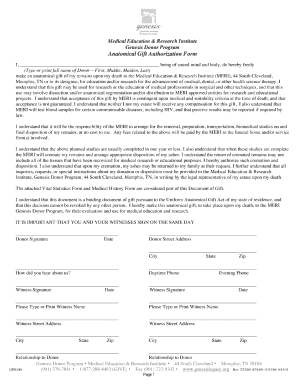
Get Tn Genesis Gen-001 2011-2025
How it works
-
Open form follow the instructions
-
Easily sign the form with your finger
-
Send filled & signed form or save
How to fill out the TN Genesis Gen-001 online
The TN Genesis Gen-001 is a vital form for users seeking to gather essential information securely and efficiently. This guide provides clear and supportive instructions to help you fill out the form accurately and with confidence.
Follow the steps to complete the TN Genesis Gen-001 online.
- Click the ‘Get Form’ button to access the form and open it in the editor.
- Begin by entering your personal information in the designated fields, ensuring accuracy in details such as your name, address, and contact information.
- Proceed to the next section where you will provide relevant background information as required. This may include details about your specific situation or requirements.
- In the subsequent fields, ensure to check any applicable options or boxes that relate to your circumstances. This step is crucial for the correct processing of your form.
- After reviewing all entries for clarity and correctness, you may need to provide any necessary signatures or attestations as indicated within the form.
- Finally, save your changes, and utilize the available options to download, print, or share the form as needed.
Start filling out your documents online today for a seamless experience.
Genesis Part 1 generally refers to the creation account found in Genesis 1, which depicts the systematic creation of the world. Meanwhile, Part 2 pertains to Genesis 2, which recounts the creation of humans and the Garden of Eden. The differences between these sections highlight varying focuses on creation within TN Genesis Gen-001, allowing users to delve deeper into the theological implications.
Industry-leading security and compliance
US Legal Forms protects your data by complying with industry-specific security standards.
-
In businnes since 199725+ years providing professional legal documents.
-
Accredited businessGuarantees that a business meets BBB accreditation standards in the US and Canada.
-
Secured by BraintreeValidated Level 1 PCI DSS compliant payment gateway that accepts most major credit and debit card brands from across the globe.


