Loading
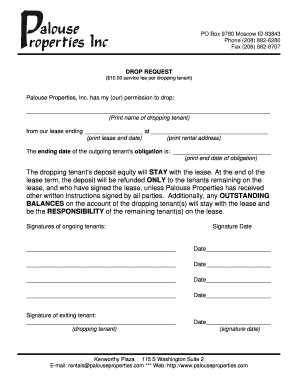
Get Drop Bformb Bprintb And Fill Out By Hand - Pdf - Palouse Properties
How it works
-
Open form follow the instructions
-
Easily sign the form with your finger
-
Send filled & signed form or save
How to fill out the Drop Form and Print Fill Out By Hand - PDF - Palouse Properties online
This guide provides a step-by-step approach to completing the Drop Form for Palouse Properties. It is designed to assist users in filling out the required information clearly and efficiently.
Follow the steps to complete your form accurately.
- Click ‘Get Form’ button to obtain the form and open it in the editor.
- In the first section, print the name of the tenant who is being dropped from the lease. Ensure the name is clear and spelled correctly.
- Next, indicate the lease ending date by writing the exact date on which the lease will terminate. This date should reflect the original lease agreement.
- After that, provide the rental address. This is the location associated with the lease agreement.
- Enter the date the outgoing tenant's obligation ends. Again, ensure that this date corresponds accurately with the lease terms.
- Review the information about the deposit. Note that the dropping tenant's deposit will remain with the lease and will only be refunded to the tenants who remain on the lease at its conclusion.
- Fill out the signatures section. Each ongoing tenant must sign and date the form. Make sure all signatures are captured for documentation purposes.
- Finally, obtain the signature and date from the dropping tenant. This confirms their agreement to the dropping process.
- Once you have filled out all necessary fields and obtained the required signatures, save your changes. You can then download, print, or share the completed form as needed.
Complete your document online to streamline the process.
Industry-leading security and compliance
US Legal Forms protects your data by complying with industry-specific security standards.
-
In businnes since 199725+ years providing professional legal documents.
-
Accredited businessGuarantees that a business meets BBB accreditation standards in the US and Canada.
-
Secured by BraintreeValidated Level 1 PCI DSS compliant payment gateway that accepts most major credit and debit card brands from across the globe.


