Loading
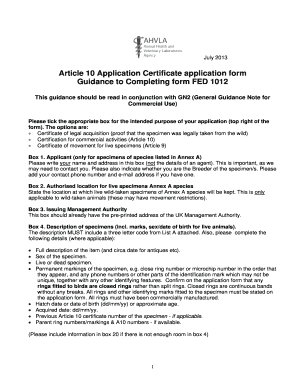
Get Fed1012
How it works
-
Open form follow the instructions
-
Easily sign the form with your finger
-
Send filled & signed form or save
How to fill out the Fed1012 online
Completing the Fed1012 form can seem daunting, but with this comprehensive guide, you will find clear instructions for each section. This guide aims to support users in filling out the form accurately and efficiently.
Follow the steps to successfully complete your Fed1012 application.
- Click ‘Get Form’ button to obtain the form and open it in the editor.
- In the top right corner of the form, select the appropriate box for the intended purpose of your application. Options include 'Certificate of legal acquisition', 'Certification for commercial activities', or 'Certificate of movement for live specimens'.
- Fill in Box 1 with your name and address. Ensure this is the applicant’s information, not that of an agent. Include your contact phone number and email address.
- Complete Box 2 by stating the location for the live specimens, applicable only for wild-taken specimens.
- In Box 3, confirm that the address of the issuing management authority is correct, as it should be pre-printed.
- In Box 4, provide a detailed description of the specimens, including a three-letter code from List A. Include necessary details such as sex, date of birth, and any permanent markings.
- For Box 5, specify the net mass of the specimen using the appropriate unit from List B, applicable only to parts and derivatives.
- In Box 6, enter the quantity of specimens using the relevant unit of measurement from List B.
- Complete Box 7 and Box 8 by indicating the correct CITES Appendix and EC Annex if known.
- In Box 9, provide the appropriate source code from List C, and in Box 10, state the country of origin for the specimen.
- Fill in Box 11 and Box 12 for imported specimens by entering the export permit number and its date of issue.
- For specimens imported into another EU member state, complete Box 13 with the member state of import, and Box 14 with the details of the import permit.
- In Boxes 16 and 17, include the scientific and common names of the species, ensuring accuracy as your application cannot be processed without this information.
- Box 18 requires you to certify the origin of the specimens. Tick all boxes that apply and include any relevant documentary evidence.
- In Box 19, indicate the purpose of your application by ticking the appropriate box.
- Utilize Box 20 for any additional remarks or documents supporting your application. Ensure all information is provided clearly.
- Review the entire form for completeness and accuracy, then sign and date it where indicated.
- Submit your completed form electronically by returning it via email. Include a statement confirming you own the account used for submission.
- Save your progress, download, and print a copy of the filled form for your records before submission.
Take action now and complete your Fed1012 application online!
UK CITES regulations It primarily covers trade, including import, export and sale of wildlife and wildlife products of species listed on Annexes A and B of the EU regulations and the misuse and forgery of permits. COTES offences carry a maximum of five years' imprisonment.
Industry-leading security and compliance
US Legal Forms protects your data by complying with industry-specific security standards.
-
In businnes since 199725+ years providing professional legal documents.
-
Accredited businessGuarantees that a business meets BBB accreditation standards in the US and Canada.
-
Secured by BraintreeValidated Level 1 PCI DSS compliant payment gateway that accepts most major credit and debit card brands from across the globe.


