Loading
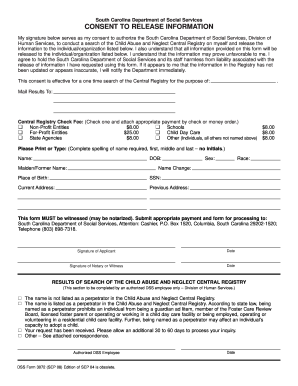
Get Sc Dss 3072 2008
How it works
-
Open form follow the instructions
-
Easily sign the form with your finger
-
Send filled & signed form or save
How to fill out the SC DSS 3072 online
This guide provides clear instructions on how to complete the SC DSS 3072 form online. Whether you are a person seeking employment in a child-related field or an organization requesting a background check, this guide will walk you through the process step by step.
Follow the steps to accurately complete the SC DSS 3072 online
- Click ‘Get Form’ button to obtain the form and open it in your preferred digital format.
- Identify the purpose of your search. Indicate whether it is for employment, volunteering, or becoming a foster parent. Clearly fill this information in the designated section.
- Enter your full name in the ‘Name’ field. Ensure to provide the complete spelling of your first name, middle name, and last name without using initials.
- If applicable, list any name changes in the ‘Name Change’ field. This section must be filled out clearly if you have changed your name.
- Input your date of birth, sex, race, and social security number in the identified fields. Be accurate and truthful in your responses.
- Provide your place of birth by stating the name of the state in which you were born.
- Fill in your current address where you reside at present. Ensure that it is complete and accurate.
- List any previous addresses where you have lived in the last seven years. Include states or countries as necessary.
- Sign the application in the ‘Signature of Applicant’ field. This must be your original signature.
- Have your signature witnessed or notarized, and gather the signature of the witness in the designated area as well.
- Check the appropriate fee box indicated on the form and ensure you have attached the required payment method, whether it is a check or money order.
- Submit the completed form along with payment to the South Carolina Department of Social Services, ensuring it is addressed correctly.
Complete your SC DSS 3072 form online today for efficient processing.
Get form
Experience a faster way to fill out and sign forms on the web. Access the most extensive library of templates available.
The amount of food stamp benefits you receive may depend on several factors, including household size, income, and expenses. The SC DSS 3072 calculates benefits based on these criteria to ensure fair distribution of resources. If you believe your benefit amount is incorrect, you can request a reevaluation from DSS.
Get This Form Now!
Use professional pre-built templates to fill in and sign documents online faster. Get access to thousands of forms.
Industry-leading security and compliance
US Legal Forms protects your data by complying with industry-specific security standards.
-
In businnes since 199725+ years providing professional legal documents.
-
Accredited businessGuarantees that a business meets BBB accreditation standards in the US and Canada.
-
Secured by BraintreeValidated Level 1 PCI DSS compliant payment gateway that accepts most major credit and debit card brands from across the globe.


