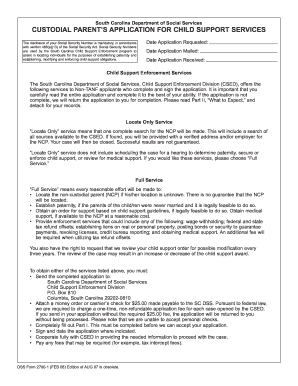
Get Sc Dss 2700-1 2008
How it works
-
Open form follow the instructions
-
Easily sign the form with your finger
-
Send filled & signed form or save
How to fill out the SC DSS 2700-1 online
Completing the SC DSS 2700-1 form online is a crucial step in applying for child support services in South Carolina. This guide provides comprehensive instructions to assist users in accurately filling out each section of the form, ensuring that all necessary information is provided for efficient processing.
Follow the steps to successfully complete the SC DSS 2700-1 form online.
- Press the ‘Get Form’ button to access the SC DSS 2700-1 form and open it in your preferred online editor.
- Complete the header section where you enter the date application requested, date application mailed, and date application received. These fields help establish the timeline of your application.
- Review the Child Support Enforcement Services options carefully and choose between 'Locate Only' service and 'Full Service.' Make sure to understand the implications of each service.
- Fill out Part I, providing accurate information as a custodial parent. This includes your name, mailing address, date of birth, and contact information. Ensure that the Social Security Number is included as it is mandatory.
Begin the application process by filling out the SC DSS 2700-1 form online today!
Get form
As a citizen in South Carolina, you have specific rights when it comes to DSS investigations, including the right to participate in hearings and access case information. If you believe DSS is acting improperly, you can express your concerns through established channels. Familiarizing yourself with SC DSS 2700-1 can empower you to advocate for your rights effectively. For legal assistance, consider using the USLegalForms platform, which can provide you with essential resources.
Get This Form Now!
Industry-leading security and compliance
-
In businnes since 199725+ years providing professional legal documents.
-
Accredited businessGuarantees that a business meets BBB accreditation standards in the US and Canada.
-
Secured by BraintreeValidated Level 1 PCI DSS compliant payment gateway that accepts most major credit and debit card brands from across the globe.


