Loading
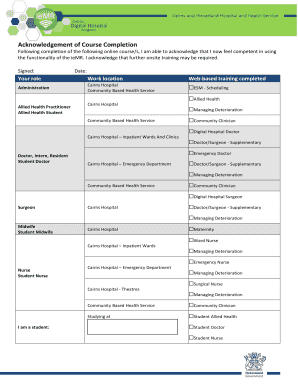
Get Acknowledgement Of Course Completion Form
How it works
-
Open form follow the instructions
-
Easily sign the form with your finger
-
Send filled & signed form or save
How to fill out the Acknowledgement Of Course Completion Form online
This guide provides step-by-step instructions on how to fill out the Acknowledgement Of Course Completion Form online. By following these instructions, users can efficiently complete and submit the form while ensuring all required information is included.
Follow the steps to complete the Acknowledgement Of Course Completion Form online.
- Press the ‘Get Form’ button to obtain the Acknowledgement Of Course Completion Form and open it in your preferred document editor.
- Fill in your name in the designated field to identify yourself.
- Select your department from the available options to clarify your role within the organization.
- Choose your role from the listed categories (e.g., Administration, Allied Health Practitioner, Allied Health Student) to provide context regarding your professional background.
- Enter the date in the specified format to document when you are completing the form.
- Indicate your work location by selecting from the drop-down list provided.
- Check the boxes for the web-based training courses you have completed to verify your competencies.
- If applicable, fill out additional details such as your start date and payroll number (if known).
- After completing the form, review all entries for accuracy.
- Once satisfied with the information entered, save your changes, and either download, print, or prepare to share the completed form as directed.
Complete your Acknowledgement Of Course Completion Form online today!
I am grateful to all of those with whom I have had the pleasure to work during this and other related projects. Each of the members of my Dissertation Committee has provided me extensive personal and professional guidance and taught me a great deal about both scientific research and life in general.
Industry-leading security and compliance
US Legal Forms protects your data by complying with industry-specific security standards.
-
In businnes since 199725+ years providing professional legal documents.
-
Accredited businessGuarantees that a business meets BBB accreditation standards in the US and Canada.
-
Secured by BraintreeValidated Level 1 PCI DSS compliant payment gateway that accepts most major credit and debit card brands from across the globe.


