Loading
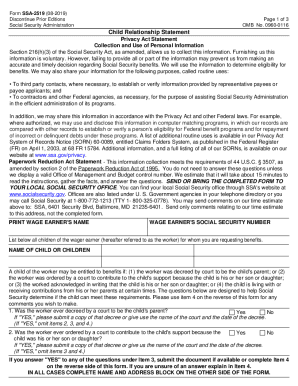
Get Child Relationship Statement. Ssa-2519
This website is not affiliated with any governmental entity
How it works
-
Open form follow the instructions
-
Easily sign the form with your finger
-
Send filled & signed form or save
How to fill out the Child Relationship Statement, SSA-2519 online
The Child Relationship Statement, SSA-2519, is an essential document used to establish a child's relationship to a wage earner for Social Security benefits. This guide provides clear, step-by-step instructions for completing the form online, ensuring that users can navigate the process with confidence.
Follow the steps to complete the Child Relationship Statement online.
- Press the ‘Get Form’ button to access the form and open it in your preferred editing tool.
- Begin by entering the wage earner's name in the designated field. This is the person whose relationship to the child or children you are verifying.
- Input the wage earner's Social Security number. Ensure this information is accurate to avoid delays in processing.
- List all children of the wage earner for whom benefits are being requested in the 'Name of Child or Children' section. Provide full names as they appear on official documents.
- Answer the pertinent questions regarding the relationship between the wage earner and each child. For question 1, specify whether the worker has been decreed by a court to be the child's parent. If 'Yes,' provide the court's name and date of the decree, or include a copy of the decree.
- For question 2, indicate if the worker was ordered by a court to contribute to the child's support. Again, if 'Yes,' provide the necessary details as instructed.
- Proceed to questions in item 3, answering each regarding any statements or actions the worker has made that indicate parentage. Be as precise as possible when documenting any affirmative answers.
- If you answered 'Yes' to any questions in item 3, use item 4 to provide further details, including the names and addresses of relevant agencies or documentation that supports your claims.
- Complete the name and address block on the reverse side of the form. This includes your contact information, as the person completing the form.
- Once all fields are completed, you have the option to save changes, download the document, or print it for submission.
Start filling out the Child Relationship Statement online to ensure timely processing of benefits.
Under our regulations, a parent is a natural parent, adoptive parent, or stepparent. a stepparent to be the current spouse, including a holding-out spouse, of a child's parent or adoptive parent.
Industry-leading security and compliance
US Legal Forms protects your data by complying with industry-specific security standards.
-
In businnes since 199725+ years providing professional legal documents.
-
Accredited businessGuarantees that a business meets BBB accreditation standards in the US and Canada.
-
Secured by BraintreeValidated Level 1 PCI DSS compliant payment gateway that accepts most major credit and debit card brands from across the globe.


