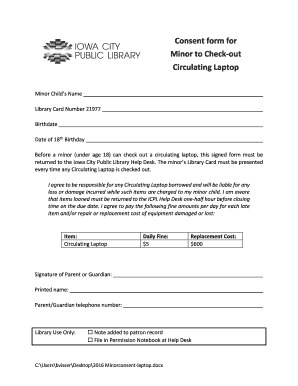
Get Consent Form For Minor To Check-out Circulating Laptop
How it works
-
Open form follow the instructions
-
Easily sign the form with your finger
-
Send filled & signed form or save
How to fill out the Consent Form For Minor To Check-out Circulating Laptop online
Filling out the Consent Form For Minor To Check-out Circulating Laptop online is an essential step for ensuring that your minor can borrow a laptop from the library. This guide will walk you through each section of the form, providing clear and supportive instructions to help you complete it accurately.
Follow the steps to successfully complete the form online.
- Press the ‘Get Form’ button to access the form and open it for editing.
- Begin by entering the minor child’s name in the designated field. Ensure that you use the full legal name as it appears on their identification.
- Next, input the library card number, which is essential for tracking the checked-out items.
- Provide the birthdate of the minor. Make sure to format it correctly to avoid any confusion.
- Enter the date of the minor’s 18th birthday in the specified section to confirm their age at the time of checkout.
- Read the agreement regarding responsibility for the borrowed laptop. It is crucial to understand that you will be liable for any loss or damage incurred.
- Review the fine amounts listed for any late returns or damages. This section outlines the costs associated with late items and replacement costs.
- Sign the form as the parent or guardian. Your signature indicates your agreement to the terms outlined.
- Print your name beneath your signature to provide clarity on who is responsible.
- Include your telephone number in the assigned field. This information will be used for communication regarding the laptop checkout.
- After filling out the entire form, save your changes. You may then proceed to download, print, or share the completed document as necessary.
Complete the Consent Form For Minor To Check-out Circulating Laptop online today to ensure your minor can borrow a laptop with ease.
5:31 11:55 HOW TO FILL YOUR CONSENT FORM AND SMS ... - YouTube YouTube Start of suggested clip End of suggested clip Form guys do leave a comment down below. And for now let's move on to the courier sms. Form. So soMoreForm guys do leave a comment down below. And for now let's move on to the courier sms. Form. So so so this is the sms courier form that you will receive.
Industry-leading security and compliance
-
In businnes since 199725+ years providing professional legal documents.
-
Accredited businessGuarantees that a business meets BBB accreditation standards in the US and Canada.
-
Secured by BraintreeValidated Level 1 PCI DSS compliant payment gateway that accepts most major credit and debit card brands from across the globe.


