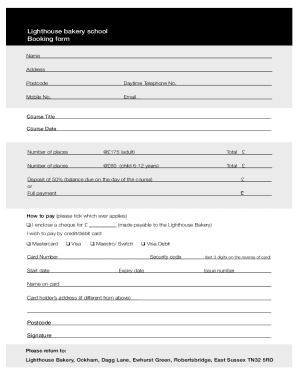
Get Lighthouse-booking-form-web
How it works
-
Open form follow the instructions
-
Easily sign the form with your finger
-
Send filled & signed form or save
How to fill out the Lighthouse-booking-form-web online
Filling out the Lighthouse-booking-form-web is an important step in securing your spot at the Lighthouse Bakery School. This guide will provide you with clear, step-by-step instructions to help you complete the form accurately and efficiently.
Follow the steps to complete the booking form with ease.
- Click the ‘Get Form’ button to acquire the form and open it in your preferred editor.
- Begin by entering your personal information in the designated fields. Fill in your name, address, postcode, daytime telephone number, mobile number, and email address.
- Next, specify the course details. Enter the course title and the desired course date.
- Indicate the number of places you wish to book for adults at £175 per place and calculate the total amount in the appropriate field.
- Enter the number of places for children aged 6-12 years at £60 per place and calculate this total as well.
- Please confirm your payment option by selecting either a 50% deposit or the full payment option. Enter the corresponding amount.
- Select how you wish to make the payment. If paying by cheque, fill in the amount. If using a credit/debit card, provide the card details, including the card number, start date, expiry date, security code, and issue number.
- Add the name on the card and the cardholder’s address if it differs from your initial address. Include the postcode for this address.
- Lastly, sign the form to confirm your application. Ensure all fields are properly filled out before submission.
- Once completed, save your changes, and proceed to download, print, or share the form as needed.
Complete your booking online today to secure your place at the Lighthouse Bakery School!
Related links form
0:13 4:16 How to make or create an online Booking form using Google Forms YouTube Start of suggested clip End of suggested clip Account and click google apps option then we will find goal forms click on it. And click belong pageMoreAccount and click google apps option then we will find goal forms click on it. And click belong page this is an untitled form now we'll create our booking. Form type here from name booking form here
Industry-leading security and compliance
-
In businnes since 199725+ years providing professional legal documents.
-
Accredited businessGuarantees that a business meets BBB accreditation standards in the US and Canada.
-
Secured by BraintreeValidated Level 1 PCI DSS compliant payment gateway that accepts most major credit and debit card brands from across the globe.


