Loading
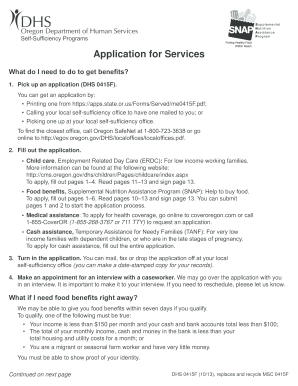
Get Or Dhs 0415f 2013
How it works
-
Open form follow the instructions
-
Easily sign the form with your finger
-
Send filled & signed form or save
How to use or fill out the OR DHS 0415F online
The OR DHS 0415F form is essential for individuals seeking assistance through Oregon's self-sufficiency programs. This guide provides clear and comprehensive steps to help you complete the form online effectively.
Follow the steps to fill out the OR DHS 0415F online.
- Click the ‘Get Form’ button to start the process of obtaining the form and open it in your preferred online editor.
- Begin by entering your personal information in the designated fields. Ensure that you provide your full name, contact number, and address accurately.
- Indicate the type of benefits you are applying for by ticking the appropriate checkboxes under the section labeled 'I am applying for.' This section includes options for childcare, food assistance, cash assistance, and others.
- Complete the income section by detailing all sources of income for you and your household. This includes earned income from employment, self-employment, and unearned income from benefits.
- Fill out the sections regarding household expenses, providing comprehensive information about your monthly housing costs, utility payments, and any additional financial obligations.
- List your household members by providing their names, relationships to you, and relevant details about their age, income, and other required information.
- Review all filled sections for accuracy. Make corrections if needed to ensure that the information presented is complete and truthful.
- Once you have verified that all the information is completed correctly, you can choose to save your changes, download the document, print it for your records, or share it securely.
Complete your OR DHS 0415F form online today to access necessary benefits and support.
Get form
Experience a faster way to fill out and sign forms on the web. Access the most extensive library of templates available.
DHS may contact you to discuss your benefits, request additional information, or provide updates on your case. This communication helps ensure you receive the proper support and resources. If you are uncertain about why you were contacted, review the details of the message and consider reaching out directly to DHS for clarification. Utilizing services like USLegalForms may assist you in managing any required documentation.
Get This Form Now!
Use professional pre-built templates to fill in and sign documents online faster. Get access to thousands of forms.
Industry-leading security and compliance
US Legal Forms protects your data by complying with industry-specific security standards.
-
In businnes since 199725+ years providing professional legal documents.
-
Accredited businessGuarantees that a business meets BBB accreditation standards in the US and Canada.
-
Secured by BraintreeValidated Level 1 PCI DSS compliant payment gateway that accepts most major credit and debit card brands from across the globe.


