Loading
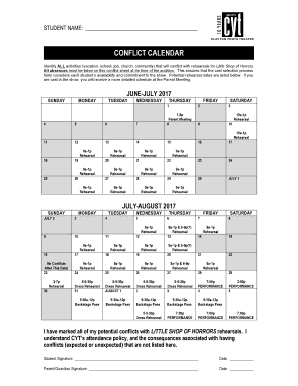
Get Conflict Calendar
How it works
-
Open form follow the instructions
-
Easily sign the form with your finger
-
Send filled & signed form or save
How to fill out the CONFLICT CALENDAR online
The conflict calendar is an essential tool for managing your commitments while participating in the production of Little Shop of Horrors. This guide will walk you through each section of the online form to ensure that you identify all potential conflicts accurately.
Follow the steps to complete the conflict calendar seamlessly.
- Click ‘Get Form’ button to access the conflict calendar and open it in the editor.
- Locate the section labeled 'STUDENT NAME' at the top of the form and enter your full name in the designated space.
- In the main area of the form, identify all upcoming activities such as vacations, school commitments, job obligations, church events, or community engagements that may conflict with the rehearsal schedule. List each activity clearly.
- Refer to the provided potential rehearsal dates below the activity section. Carefully check these dates and mark any corresponding conflicts next to the appropriate days.
- Once you have filled in all necessary sections, review your entries to ensure that all absences are listed comprehensively and accurately.
- Sign and date the document in the designated signature fields for both the student and parent/guardian, confirming the understanding of the attendance policy and the implications of listed conflicts.
- After completing the form, you can save your changes, download the document for your records, or prepare it for sharing with the relevant individuals.
Complete your conflict calendar online today to ensure a smooth audition process!
This scheduling conflict occurs when you accidentally schedule one employee to work in two places, or with two different responsibilities, at the same time. For example, employee A may be scheduled to work Monday from 9:00 a.m. to 5:00 p.m. at both of your business's two locations.
Industry-leading security and compliance
US Legal Forms protects your data by complying with industry-specific security standards.
-
In businnes since 199725+ years providing professional legal documents.
-
Accredited businessGuarantees that a business meets BBB accreditation standards in the US and Canada.
-
Secured by BraintreeValidated Level 1 PCI DSS compliant payment gateway that accepts most major credit and debit card brands from across the globe.


