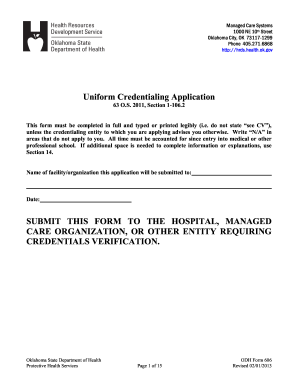
Get Ok Odh 606 2013-2025
How it works
-
Open form follow the instructions
-
Easily sign the form with your finger
-
Send filled & signed form or save
Tips on how to fill out, edit and sign OK ODH 606 online
How to fill out and sign OK ODH 606 online?
Get your online template and fill it in using progressive features. Enjoy smart fillable fields and interactivity. Follow the simple instructions below:
Securing a legal professional, arranging a set appointment, and visiting the office for an in-person consultation renders completing an OK ODH 606 from beginning to end taxing.
US Legal Forms assists you in swiftly generating legally binding documents based on pre-designed online templates.
Download the completed documents to your device or print them as a physical copy. Effortlessly create an OK ODH 606 without needing to consult experts. We currently have more than 3 million users benefiting from our exclusive assortment of legal documents. Join us today and access the premier collection of browser-based templates. Try it for yourself!
- Prepare your documents in moments using our straightforward step-by-step guide:
- Obtain the OK ODH 606 you require.
- Access it through the online editor and begin modifying.
- Fill in the empty fields; names, addresses, and phone numbers of the involved parties, etc.
- Tailor the template with intelligent fillable sections.
- Add the day/time and location for your electronic signature.
- Click Done after thoroughly reviewing all the information.
How to modify Get OK ODH 606 2013: personalize forms online
Utilize our extensive online document editor while finalizing your paperwork.
Complete the Get OK ODH 606 2013, focus on the most important details, and effortlessly modify any other required aspects of its content.
Filling out documents digitally not only saves time but also allows you to amend the template to fit your requirements. If you plan to work on Get OK ODH 606 2013, consider using our powerful online editing tools.
Our robust online solutions are the most efficient method to complete and adjust Get OK ODH 606 2013 based on your specifications. Use it to manage personal or business documentation from any location. Access it in a browser, modify your documents, and revisit them at any time in the future - they will all be securely stored in the cloud.
- Launch the form in the editor.
- Enter the required details in the empty fields using Text, Check, and Cross tools.
- Follow the form navigation to ensure no essential areas in the template are overlooked.
- Highlight some of the vital information and add a URL to it if needed.
- Employ the Highlight or Line options to emphasize the most critical facts.
- Choose colors and thickness for these lines to enhance the professionalism of your form.
- Delete or obscure the information that you prefer to keep hidden.
- Correct segments of text containing mistakes and enter the text that you require.
- Finalize modifications with the Done option once you confirm everything is accurate in the form.
To fill out an authorization for release of health information, start with your name and details, followed by the recipient's information. Clearly define the type of health information being released and the reason for the disclosure. Completing this accurately is crucial, especially as per OK ODH 606 guidelines.
Industry-leading security and compliance
-
In businnes since 199725+ years providing professional legal documents.
-
Accredited businessGuarantees that a business meets BBB accreditation standards in the US and Canada.
-
Secured by BraintreeValidated Level 1 PCI DSS compliant payment gateway that accepts most major credit and debit card brands from across the globe.


