Loading
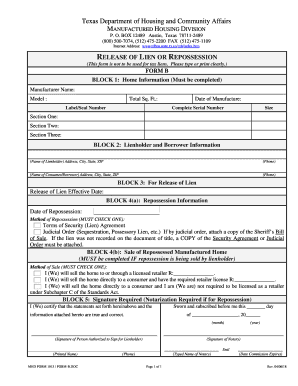
Get Tx Mhd 1013 2018-2026
How it works
-
Open form follow the instructions
-
Easily sign the form with your finger
-
Send filled & signed form or save
How to fill out the TX MHD 1013 online
Filling out the TX MHD 1013 form online is a crucial step for users looking to manage lien releases or repossession for manufactured homes. This guide will walk you through each section of the form with clear and detailed instructions.
Follow the steps to complete the TX MHD 1013 online.
- Click ‘Get Form’ button to access the TX MHD 1013 form and open it in your preferred online editor.
- In Block 1, Home Information, provide the following details: Manufacturer Name, Model, Total Square Feet, Label/Seal Number, Date of Manufacture, Complete Serial Number, and Size. This section is mandatory to complete.
- In Block 2, enter the Lienholder and Borrower Information. You will need to fill out the Name of Lienholder, their Address including City, State, and ZIP code, along with a phone number. Do the same for the Consumer/Borrower.
- In Block 3, indicate the Release of Lien Effective Date. Ensure this date accurately reflects when the lien is to be released.
- Complete Block 4(a) for Repossession Information. Specify the Date of Repossession and check the appropriate Method of Repossession. If applicable, include documentation such as a copy of the Sheriff’s Bill of Sale or Security Agreement.
- In Block 4(b), if repossession is being sold by the lienholder, select the Method of Sale by checking the appropriate box and providing required details about the retailer or consumer.
- In Block 5, gather signatures in the Signature Required section. The person authorized to sign for the lienholder must sign and print their name. Notarization is required if the form pertains to repossession.
- Review all entered information for accuracy. Once confirmed, you can save the changes, download a copy of the form, print it out if needed, or share it as required.
Download and complete your TX MHD 1013 online today to ensure smooth processing of your lien or repossession.
Industry-leading security and compliance
US Legal Forms protects your data by complying with industry-specific security standards.
-
In businnes since 199725+ years providing professional legal documents.
-
Accredited businessGuarantees that a business meets BBB accreditation standards in the US and Canada.
-
Secured by BraintreeValidated Level 1 PCI DSS compliant payment gateway that accepts most major credit and debit card brands from across the globe.


