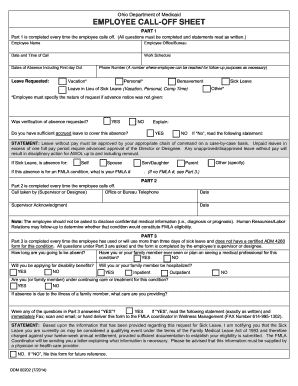
Get Oh Odm 00202 2014-2025
How it works
-
Open form follow the instructions
-
Easily sign the form with your finger
-
Send filled & signed form or save
How to fill out the OH ODM 00202 online
The OH ODM 00202 form is essential for documenting employee call-offs within the Ohio Department of Medicaid. This guide provides a detailed walkthrough to help users accurately complete the form online, ensuring that all necessary information is provided for proper processing of leave requests.
Follow the steps to complete the OH ODM 00202 online
- Click ‘Get Form’ button to access the OH ODM 00202 and open it in the editor for completion.
- In Part 1, enter the employee's name and the office or bureau they belong to.
- Specify the date and time of the call, followed by the scheduled work hours and the dates of absence, including the first day out.
- Indicate the type of leave requested by marking the appropriate box, ensuring to specify if vacation or personal leave was not given in advance.
- Provide a contact phone number where the employee can be reached for any necessary follow-up.
- Respond to the verification of absence question by selecting 'Yes' or 'No' as appropriate.
- Answer whether there is sufficient accrued leave to cover the absence, adding an explanation if the answer is 'No'.
- If sick leave is selected, indicate whether the absence is for the employee themselves or a family member, and provide the FMLA number if applicable.
- In Part 2, have the supervisor or designee fill out their name, phone number, and date, along with their acknowledgment.
- Complete Part 3 if applicable, providing details regarding the absence's duration and any medical consultations related to the condition.
- If any questions in Part 3 are answered 'Yes', ensure to follow the instructions regarding notifying the FMLA coordinator.
- Once all sections are completed, users can then save changes, download, print, or share the form as needed.
Complete your OH ODM 00202 form online to ensure your leave is processed promptly.
Provider enrollment for Medicaid refers to the process by which healthcare providers register with the Medicaid program to offer services to Medicaid recipients. This process includes providing documentation, undergoing background checks, and meeting specific criteria set by the state. Enrollment is essential because it allows providers to be compensated for their services. To simplify this process, you can utilize uslegalforms, making sure your submission meets prerequisites like OH ODM 00202.
Industry-leading security and compliance
-
In businnes since 199725+ years providing professional legal documents.
-
Accredited businessGuarantees that a business meets BBB accreditation standards in the US and Canada.
-
Secured by BraintreeValidated Level 1 PCI DSS compliant payment gateway that accepts most major credit and debit card brands from across the globe.


