Loading
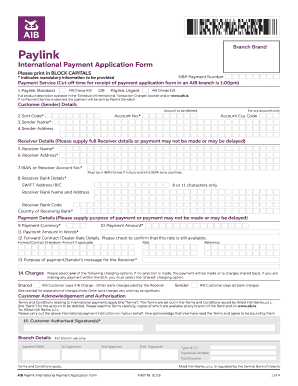
Get Ie Aib/ft8 2019
How it works
-
Open form follow the instructions
-
Easily sign the form with your finger
-
Send filled & signed form or save
How to fill out the IE AIB/FT8 online
Filling out the IE AIB/FT8 online form for international payments can be a straightforward process if you follow the provided guidelines. This guide offers comprehensive, step-by-step instructions to ensure accurate completion of the form.
Follow the steps to successfully complete the IE AIB/FT8 online form.
- Click ‘Get Form’ button to obtain the form and open it in the online editor.
- Select your preferred payment service: Choose between 'Paylink Standard' for a charge of €20 or 'Paylink Urgent' for a charge of €32. If you do not select a payment service, it will default to 'Paylink Standard'.
- Enter your customer (sender) details. Fill in the account to be debited, including the Sort Code and Account Number. Make sure to include the Account Currency Code if applicable.
- Complete the sender's name and address fields in full to comply with regulatory requirements.
- Provide receiver details, including the receiver's name and full postal address. Ensure the information is complete to avoid payment delays.
- Input the IBAN or account number of the receiver. Remember that IBAN is mandatory for Euro payments and must comply with format requirements.
- Fill in the receiver bank details, including the SWIFT Address/BIC, bank name, address, bank code, and the country of the receiving bank.
- Specify the payment details, including the payment currency (using the 3-letter code), payment amount, and the payment amount in words.
- If applicable, enter the forward contract or dealer rate details. Confirm the availability of the mentioned rate.
- Add a clear purpose of payment or any message for the receiver, ensuring the maximum character limit is observed.
- Select the appropriate charging option for the payment: 'Shared' or 'Sender'. If no option is selected, it will default to 'Shared'.
- Read the customer acknowledgment and authorization statement carefully before signing. Ensure that the authorized signatories provide their signatures.
- Once all sections are filled, save your changes, and choose to download, print, or share the completed form as needed.
Complete your document online today and ensure a smooth payment process!
Get form
Experience a faster way to fill out and sign forms on the web. Access the most extensive library of templates available.
Get This Form Now!
Use professional pre-built templates to fill in and sign documents online faster. Get access to thousands of forms.
Industry-leading security and compliance
US Legal Forms protects your data by complying with industry-specific security standards.
-
In businnes since 199725+ years providing professional legal documents.
-
Accredited businessGuarantees that a business meets BBB accreditation standards in the US and Canada.
-
Secured by BraintreeValidated Level 1 PCI DSS compliant payment gateway that accepts most major credit and debit card brands from across the globe.


