Loading
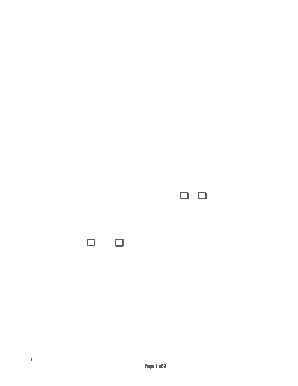
Get Il Application For Lease & Authorization For Credit/background Check 2015-2025
How it works
-
Open form follow the instructions
-
Easily sign the form with your finger
-
Send filled & signed form or save
How to fill out the IL Application For Lease & Authorization For Credit/Background Check online
Filling out the IL Application For Lease & Authorization For Credit/Background Check online is a straightforward process that can streamline your leasing experience. This guide provides detailed instructions to help you complete each section of the application proficiently and accurately.
Follow the steps to complete your application online.
- Click ‘Get Form’ button to access the application and open it in your preferred editor.
- Begin by entering the lease terms if available, including the premises address, monthly rental amount, and security deposit.
- Specify the lease term by indicating the start and end dates.
- In the ‘Applicant’ section, fill in your name and provide the number of additional applications if there are co-applicants.
- Input your present address, email address, and social security number.
- Indicate the number of people who will occupy the premises, including adults and children.
- List any pets, including their type and weight.
- Provide details for your nearest relative, including their address and phone number.
- Enter your current landlord's information and phone number, along with your current rent and how long you have lived at that address.
- State your reason for moving and include your previous address and landlord’s details.
- Answer whether you smoke and provide additional information regarding your employment.
- For current employment, detail your employer's name, address, position, supervisor's name, and prior employer if applicable.
- List any other income sources along with the corresponding amounts and frequency of payment.
- Report any financial obligations such as debts, credit cards, and other payments.
- Fill out bank accounts, specifying the banks and types of accounts.
- Provide details about any vehicles you own.
- Answer the questions regarding your rental history and legal background.
- Authorize the credit and background check by signing and dating the application.
- Finally, review all entered information for accuracy and completeness, then proceed to save changes, download, print, or share the completed application.
Encourage others to complete their rental applications online for a seamless experience.
Respectful Behavior Pay rent on time. Follow lease terms. Refrain from causing problems with other tenants or neighbors. Keep from damaging your property beyond normal wear and tear.
Industry-leading security and compliance
US Legal Forms protects your data by complying with industry-specific security standards.
-
In businnes since 199725+ years providing professional legal documents.
-
Accredited businessGuarantees that a business meets BBB accreditation standards in the US and Canada.
-
Secured by BraintreeValidated Level 1 PCI DSS compliant payment gateway that accepts most major credit and debit card brands from across the globe.


