Loading
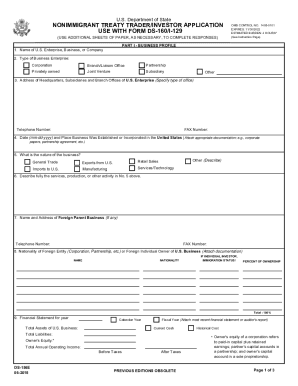
Get Ds-156-e 2018-2026
How it works
-
Open form follow the instructions
-
Easily sign the form with your finger
-
Send filled & signed form or save
How to fill out the DS-156-E online
Filling out the DS-156-E form is an essential step for individuals seeking E-1 Treaty Trader or E-2 Treaty Investor nonimmigrant visas. This guide provides a detailed and supportive walkthrough to help you successfully complete the form online.
Follow the steps to fill out the DS-156-E accurately.
- Press the ‘Get Form’ button to access the DS-156-E form and open it in the online editor.
- Complete Part I, Business Profile, by providing the necessary information about your U.S. enterprise, including its name, type, address, and date of establishment. Ensure to attach appropriate documentation where indicated.
- In Part I, continue to describe the nature of the business and its operations by detailing the services or products provided.
- Fill in the financial statement section with accurate figures, including total assets, liabilities, and annual operating income for your business.
- Detail the international trade specifics by providing data on imports and exports in the designated fields.
- Complete Part II, Staff, by listing personnel in the U.S. and their roles. Attach a staffing chart for clarity.
- In Part III, Applicant, provide your personal information including name, position, and relevant experience. Be thorough in describing your duties and current employer.
- Review all entries for accuracy, ensuring that each relevant question is answered. Use 'Not applicable' where appropriate to avoid omissions.
- Once you are satisfied with the form, save your changes, and prepare to download, print, or share the completed DS-156-E form as necessary.
Complete your DS-156-E application online today!
In order to do so, go into the Consular Electronic Application Center website and select the Embassy or Consulate at which you are applying. Hit Option C-Retrieve Application on the Getting Started page and enter your application ID number. From there you will be able to view and print your confirmation page.
Industry-leading security and compliance
US Legal Forms protects your data by complying with industry-specific security standards.
-
In businnes since 199725+ years providing professional legal documents.
-
Accredited businessGuarantees that a business meets BBB accreditation standards in the US and Canada.
-
Secured by BraintreeValidated Level 1 PCI DSS compliant payment gateway that accepts most major credit and debit card brands from across the globe.


