Loading
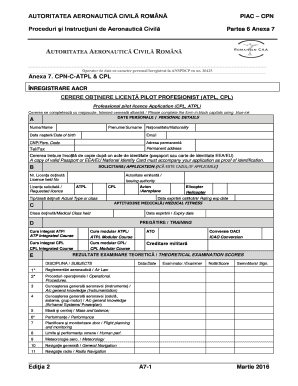
Get Cpn-c-atpl & Cpl
How it works
-
Open form follow the instructions
-
Easily sign the form with your finger
-
Send filled & signed form or save
How to fill out the CPN-C-ATPL & CPL online
This guide provides step-by-step instructions on how to fill out the CPN-C-ATPL & CPL form online. By following these directions, users will be able to complete their application for a professional pilot license with ease.
Follow the steps to complete your CPN-C-ATPL & CPL form.
- Click ‘Get Form’ button to obtain the form and open it in the editor.
- Enter your personal details in the provided fields. This includes your name, surname, nationality, date of birth, email address, personal code, permanent address, and telephone number. Ensure that all entries are clear and accurate.
- In the application section, if applicable, provide the license number you currently hold, the issuing authority, and the requested license type (ATPL or CPL). Make sure to complete this section as required.
- Indicate your medical fitness by selecting the medical class held and its expiry date. This information is crucial for the processing of your application.
- In the training section, specify the type of courses you have completed, including ATP integrated course, ATPL modular course, CPL integrated course, or CPL modular course. Select the correct training type and any applicable conversion or military credit notes.
- Complete the theoretical examination scores section by listing the relevant subjects you have taken and your scores. Ensure that each subject is accurately filled out with the date of examination and examiner's details.
- Provide details regarding your flight experience, listing the number of hours claimed per category such as pilot-in-command, pilot-in-command under supervision, student pilot-in-command, and co-pilot.
- Gather and attach additional documents required for your application. This includes a copy of your identification, certificates, logbooks, and any other relevant documents.
- Finally, read the applicant declaration carefully, sign the form, and date it. Ensure that all information is truthful and complete before submission.
- Save changes to the form, and be sure to download or print a copy for your records before submitting your application.
Complete your application for the CPN-C-ATPL & CPL online today!
Pocket Prep is your award-winning tool in mobile learning and exam preparation. Pocket Prep allows you to study anywhere, anytime, right from your mobile device. We strive to make studying more efficient by redefining how you prepare for the Certified Emergency Nurse (CEN®) exam.
Industry-leading security and compliance
US Legal Forms protects your data by complying with industry-specific security standards.
-
In businnes since 199725+ years providing professional legal documents.
-
Accredited businessGuarantees that a business meets BBB accreditation standards in the US and Canada.
-
Secured by BraintreeValidated Level 1 PCI DSS compliant payment gateway that accepts most major credit and debit card brands from across the globe.


