Loading
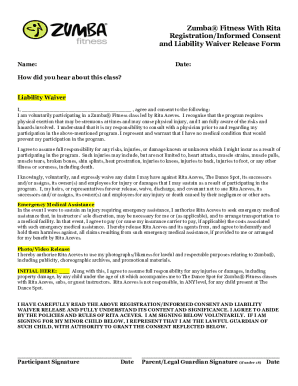
Get Zumba Waiver Form - Fill Online, Printable, Fillable, Blank ...
How it works
-
Open form follow the instructions
-
Easily sign the form with your finger
-
Send filled & signed form or save
How to fill out the Zumba waiver form - fill online, printable, fillable, blank ...
This guide provides clear instructions on how to complete the Zumba waiver form online. It is designed to assist users in filling out each section accurately and efficiently, ensuring a smooth registration process for Zumba fitness classes.
Follow the steps to successfully complete your Zumba waiver form.
- Click ‘Get Form’ button to obtain the form and open it in the editor.
- Fill in your name in the designated name field at the top of the form. Ensure that it's your full name as this will be used for identification.
- Enter the date on which you are filling out the form in the appropriate date field. Use the format that is commonly accepted (e.g., MM/DD/YYYY).
- Indicate how you heard about this Zumba class in the provided section. This helps the instructors understand their outreach effectiveness.
- Read through the liability waiver carefully. This section outlines the risks associated with participating in the Zumba class, as well as your agreement to assume these risks.
- Initial in the designated area after reading the liability waiver to confirm your understanding and agreement to the terms.
- Complete the section about emergency medical assistance authorization. Ensure that you agree to allow the instructor to seek help if necessary.
- Review and acknowledge the photo/video release section, providing your consent for your image to be used for promotional purposes by signing in the indicated spot.
- If you are signing on behalf of a minor, fill out their information in the respective fields and include your signature as the parent or legal guardian.
- Once all sections are filled out, save your changes, and choose to download, print, or share the completed form as required.
Complete your Zumba waiver form online today to ensure your participation in the class.
This is to certify that I, as parent/legal guardian with legal responsibility for this participant, do consent and agree to his/her release as provided above of all the Releasees, and, for myself, my child and our heirs, assigns, and next of kin, I release and agree to indemnify and hold harmless the Releasees from any ...
Industry-leading security and compliance
US Legal Forms protects your data by complying with industry-specific security standards.
-
In businnes since 199725+ years providing professional legal documents.
-
Accredited businessGuarantees that a business meets BBB accreditation standards in the US and Canada.
-
Secured by BraintreeValidated Level 1 PCI DSS compliant payment gateway that accepts most major credit and debit card brands from across the globe.


