Loading
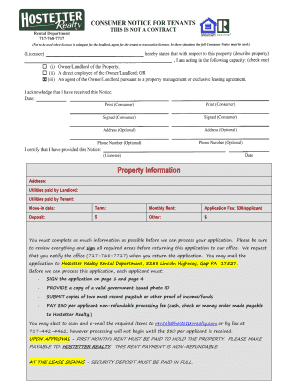
Get Hostetter Reality Rental Application Form
How it works
-
Open form follow the instructions
-
Easily sign the form with your finger
-
Send filled & signed form or save
How to fill out the Hostetter Reality Rental Application Form online
Completing the Hostetter Reality Rental Application Form online is a straightforward process that allows you to apply for rental properties with ease. This guide will help you navigate each section of the form and ensure that you provide all necessary information for your application.
Follow the steps to fill out the application form accurately
- Click ‘Get Form’ button to obtain the rental application form and open it in your preferred online editor.
- Begin by filling in your personal information in the 'Applicant Information' section. Include your full name, email address, and confirm that you are at least 18 years old. Additionally, provide your driver's license number, state, and social security number.
- Next, input your current address, including the city, state, and ZIP code. Indicate whether you own or rent this property, and provide the details for your current landlord.
- Proceed to the 'Previous Address' section, repeating the information request as above for your last residence. This includes contact details for your previous landlord.
- Continue with the 'Applicant Employment Information' section. Enter your current employer's name, address, phone number, and your job position. Specify your income by indicating whether it is hourly or salaried.
- If you have a co-applicant, repeat the previous steps for them in the 'Co-Applicant Information' and 'Co-Applicant Employment Information' sections.
- Fill out the 'Bank Account Information' section, providing details about your bank or credit union, account type, and balance.
- In the 'Liabilities/Monthly Payments' section, list any of your debts and corresponding monthly payments.
- Complete the 'Vehicle Information' section, if applicable. List the make, model, year, color, and license number of your vehicle.
- If you have any other occupants, provide their names and relationships in the 'Other Occupants' section.
- Answer the 'Pets' section to indicate whether any applicants own pets and provide the details if applicable.
- In the 'Other Information' section, answer the questions related to your rental history, bankruptcy, eviction history, and any other pertinent information that may reflect on your application.
- Provide the names and contacts of emergency contacts as requested.
- Finally, review all entered information for accuracy, sign where required, and ensure that you attach a valid government-issued photo ID. Save changes, then download, print, or share the completed form as needed.
Complete your Hostetter Reality Rental Application Form online today to secure your desired property.
Add a personal touch. While there's no need to share your life story, some insight into you as a person helps make your application stand out. James comments: 'Your background, hobbies and employment status can help paint a picture of who you are as a person and what you're likely to be like as a tenant. '
Industry-leading security and compliance
US Legal Forms protects your data by complying with industry-specific security standards.
-
In businnes since 199725+ years providing professional legal documents.
-
Accredited businessGuarantees that a business meets BBB accreditation standards in the US and Canada.
-
Secured by BraintreeValidated Level 1 PCI DSS compliant payment gateway that accepts most major credit and debit card brands from across the globe.


