Loading
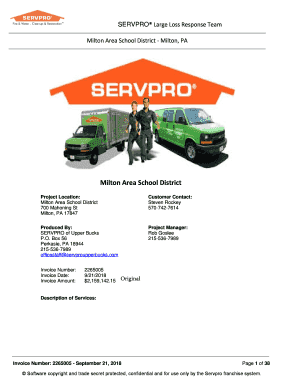
Get Invoicecomplete. Invoice
How it works
-
Open form follow the instructions
-
Easily sign the form with your finger
-
Send filled & signed form or save
How to fill out the InvoiceComplete. Invoice online
Filling out the InvoiceComplete. Invoice form online can be an efficient way to manage billing for services rendered. This guide will walk you through each section and field of the form, ensuring you provide all necessary information accurately.
Follow the steps to successfully complete your invoice online.
- Click the ‘Get Form’ button to obtain the invoice form and open it in your editor.
- In the first section, fill in the invoice number, invoice date, invoice amount, and due date as indicated on the document. Ensure the amounts are entered correctly.
- Proceed to the Customer Bill-to section. Include the customer's name and address details accurately.
- Navigate to the Project Location section, where you should enter the relevant project address to identify where the services were rendered.
- In the Summary of Charges section, detail all charges, categorizing them into labor, consumables, equipment, sub-contracts, and miscellaneous as applicable.
- For each category, provide specifics such as the amount and descriptions of services or items rendered.
- Review all entries for accuracy. Make sure no details are missed in each section, especially for the total amount due at the bottom.
- Once all information has been filled in and verified, you can save changes, download the invoice, print it, or share it online as needed.
Complete your invoice online today for seamless document management.
To make an invoice, you'll need to create a professional document that outlines the services you complete for your clients, provides contact details for both your business and your client's business, and includes the amount owed for your work and the invoice due date.
Industry-leading security and compliance
US Legal Forms protects your data by complying with industry-specific security standards.
-
In businnes since 199725+ years providing professional legal documents.
-
Accredited businessGuarantees that a business meets BBB accreditation standards in the US and Canada.
-
Secured by BraintreeValidated Level 1 PCI DSS compliant payment gateway that accepts most major credit and debit card brands from across the globe.


