Loading
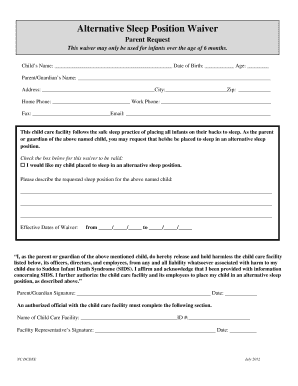
Get Alternative Sleep Position Waiver - Parent Request. - Nc Child Care
How it works
-
Open form follow the instructions
-
Easily sign the form with your finger
-
Send filled & signed form or save
How to fill out the Alternative Sleep Position Waiver - Parent Request - NC Child Care online
The Alternative Sleep Position Waiver allows parents or guardians to request an alternative sleep position for their child in a child care facility. This guide provides step-by-step instructions for filling out the form online, ensuring a smooth and accurate submission.
Follow the steps to complete the waiver form effectively.
- Press the ‘Get Form’ button to obtain the waiving document and open it in the editor.
- Enter the child's name, date of birth, and age in the appropriate fields.
- Provide the parent or guardian's name along with the address, city, and zip code in the designated sections.
- Fill in the home phone number, work phone number, fax number, and email address to ensure contact details are accurate.
- Indicate your request for an alternative sleep position by checking the provided box.
- In the designated area, describe the requested alternative sleep position for your child.
- Fill in the effective dates of the waiver to specify the duration for which the alternative sleep position is requested.
- Sign and date the form in the parent or guardian's signature section, confirming your acknowledgment and release of liability.
- An authorized official from the child care facility must complete their section, including the facility name, ID number, and representative's signature.
- Once all required sections are completed, you can save changes, download, print, or share the completed form as needed.
Complete your documents online today for a hassle-free process.
Get form
Experience a faster way to fill out and sign forms on the web. Access the most extensive library of templates available.
Prevention Back to sleep. ... Keep the crib as bare as possible. ... Don't overheat your baby. ... Have your baby sleep in in your room. ... Breast-feed your baby, if possible. ... Don't use baby monitors and other commercial devices that claim to reduce the risk of SIDS . ... Offer a pacifier. ... Immunize your baby.
Get This Form Now!
Use professional pre-built templates to fill in and sign documents online faster. Get access to thousands of forms.
Industry-leading security and compliance
US Legal Forms protects your data by complying with industry-specific security standards.
-
In businnes since 199725+ years providing professional legal documents.
-
Accredited businessGuarantees that a business meets BBB accreditation standards in the US and Canada.
-
Secured by BraintreeValidated Level 1 PCI DSS compliant payment gateway that accepts most major credit and debit card brands from across the globe.


