Loading
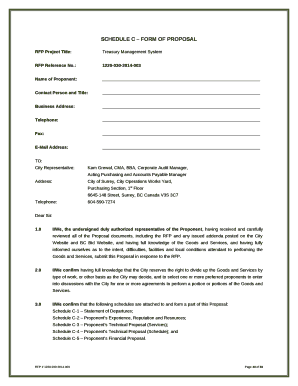
Get Rfp Project Title:treasury Management System
How it works
-
Open form follow the instructions
-
Easily sign the form with your finger
-
Send filled & signed form or save
How to fill out the RFP Project Title: Treasury Management System online
This guide provides step-by-step instructions on how to effectively fill out the RFP Project Title: Treasury Management System online. Whether you are familiar with proposal processes or new to them, this guide will assist you in compiling a comprehensive and compliant submission.
Follow the steps to complete the RFP document accurately.
- Click ‘Get Form’ button to obtain the form and open it in the designated editing platform.
- Fill in the RFP reference number, which is 1220-030-2014-003, in the appropriate field.
- Include your organization's name as the Proponent in the designated section.
- Provide the contact person's name and title, ensuring it reflects the individual responsible for the submission.
- Enter the complete business address of your organization, including city, postal code, and country.
- Input the telephone number, fax number, and email address where you can be contacted.
- In the section addressed to the City Representative, ensure the name, Kam Grewal, CMA, BBA, is correctly entered, along with their title and contact details.
- Read the Proposal documents carefully and confirm your acknowledgment of having reviewed all requirements, stating your understanding of the Goods and Services needed.
- List all attached schedules that form part of your proposal, specifically citing Schedule C-1 through C-5 and detailing their purpose.
- Reiterate the accuracy of your proposal statement, affirming that all information is true to the best of your knowledge.
- Declare your commitment to being the prime contractor and outline your understanding of the requirements outlined under the Worker's Compensation Act.
- Date your proposal submission and include the signatures of authorized signatories, as well as their printed names and positions.
- Complete Schedule C-1 by reviewing the proposed contract and listing any departures or alternatives you seek in the proposal.
- For Schedule C-2, provide comprehensive details about your organization’s experience and resources relevant to the services required.
- Fill out Schedule C-3, detailing your technical proposal, including your approach, methodology, and how you will manage services fulfilling the requirements.
- Outline an estimated schedule in Schedule C-4, identifying key milestones and timelines for execution.
- In Schedule C-5, present your financial proposal and fee structure, specifying any additional expenses related to the contract.
- Once all sections are completed, save your changes, download, print, or share the filled form as required.
Complete your proposal documents online today and ensure your submission stands out.
The main difference between RFP and RFQ is that an RFQ is sent when a business already knows what they want to purchase and only needs more information about the price, and an RFP is sent when a business needs more detailed information about the product or service itself.
Industry-leading security and compliance
US Legal Forms protects your data by complying with industry-specific security standards.
-
In businnes since 199725+ years providing professional legal documents.
-
Accredited businessGuarantees that a business meets BBB accreditation standards in the US and Canada.
-
Secured by BraintreeValidated Level 1 PCI DSS compliant payment gateway that accepts most major credit and debit card brands from across the globe.


