Loading
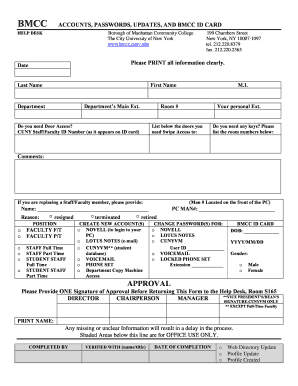
Get Bmcc Id
How it works
-
Open form follow the instructions
-
Easily sign the form with your finger
-
Send filled & signed form or save
How to fill out the Bmcc Id online
Filling out the Bmcc Id online is a straightforward process that allows users to securely create or update their identification details at Borough of Manhattan Community College. This guide provides step-by-step instructions to help users complete the form accurately and efficiently.
Follow the steps to fill out the Bmcc Id online.
- Click ‘Get Form’ button to obtain the Bmcc Id form and open it for editing.
- Begin filling in the form by entering the date at the top section so it reflects the current date you are submitting the form.
- Clearly print your last name in the designated field, followed by your first name.
- Fill in your department information and the main extension number for your department.
- Indicate whether you need door access by selecting the appropriate option.
- Provide your CUNY Staff/Faculty ID number as it appears on your ID card.
- Fill in your middle initial, room number, and your personal extension number.
- List the doors you require swipe access to in the designated area.
- If you need keys, please list the room numbers where keys are required.
- Add any relevant comments in the comments section to provide additional context if needed.
- If applicable, complete the section for replacing a staff/faculty member by providing their name and reason for replacement, selecting from options such as 'resigned,' 'terminated,' or 'retired.'
- Select the account(s) you want to create or change passwords for by marking the appropriate options.
- Fill in your User ID and extension number for voicemail if applicable.
- Complete your birth date in the format YYYY/MM/DD and select your gender by marking the appropriate option.
- Obtain a signature of approval from the relevant authority before submitting the form.
- Once the form is complete, review all entries to ensure accuracy before saving, downloading, or printing the document for submission.
Start filling out your Bmcc Id online today to ensure you have the necessary access and identification for your needs.
Obtaining a New ID Card New students can obtain a BMCC ID card from the Service Desk located at room S-141. Students must be registered for classes before they can obtain an ID card and must provide a form of photo identification.
Industry-leading security and compliance
US Legal Forms protects your data by complying with industry-specific security standards.
-
In businnes since 199725+ years providing professional legal documents.
-
Accredited businessGuarantees that a business meets BBB accreditation standards in the US and Canada.
-
Secured by BraintreeValidated Level 1 PCI DSS compliant payment gateway that accepts most major credit and debit card brands from across the globe.


